Chevrolet Spark Owners Manual: Warning Lights, Gauges, and Indicators
Warning lights and gauges can signal that something is wrong before it becomes serious enough to cause an expensive repair or replacement. Paying attention to the warning lights and gauges could prevent injury.
Warning lights come on when there could be a problem with a vehicle function. Some warning lights come on briefly when the engine is started to indicate they are working.
Gauges can indicate when there could be a problem with a vehicle function. Often gauges and warning lights work together to indicate a problem with the vehicle.
When one of the warning lights comes on and stays on while driving, or when one of the gauges shows there may be a problem, check the section that explains what to do. Waiting to do repairs can be costly and even dangerous.
Instrument Cluster
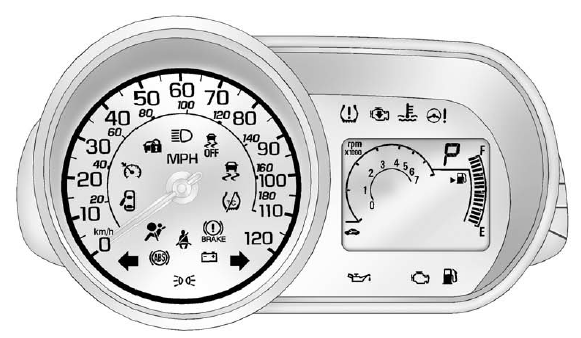
English Automatic Transmission Shown, Metric and Manual Transmission Similar
- Speedometer
- Trip Odometer
- Tachometer
- Fuel Gauge
- Safety Belt Reminders
- Airbag Readiness Light
- Passenger Airbag Status Indicator
- Charging System Light
- Malfunction Indicator Lamp
- Service Vehicle Soon Light
- Brake System Warning Light
- Antilock Brake System (ABS) Warning Light
- Up-Shift Light
- Power Steering Warning Light
- Traction Off Light
- StabiliTrak® OFF Light
- Traction Control System (TCS)/StabiliTrak Light
- Engine Coolant Temperature Warning Light
- Tire Pressure Light
- Engine Oil Pressure Light
- Low Fuel Warning Light
- Immobilizer Light
- Reduced Engine Power Light
- High-Beam On Light
- Front Fog Lamp Light
- Cruise Control Light
 Power Outlets
Power Outlets
The accessory power outlets can be used to plug in electrical equipment, such
as a cell phone or MP3 player.
The vehicle has an accessory power outlet in front of the cupholders on the center
sta ...
 Speedometer
Speedometer
The speedometer shows the vehicle speed in kilometers per hour (km/h) and miles
per hour (mph).
Odometer
The odometer shows how far the vehicle
has been driven, in either kilometers or miles. ...
Other materials:
Drunk Driving
Death and injury associated with drinking and driving is a global tragedy.
Warning
Drinking and then driving is very dangerous. Your reflexes, perceptions,
attentiveness, and judgment can be affected by even a small amount of alcohol. You
can have a serious - or even fatal - collision if you d ...
Park Brake and P (Park) Mechanism Check
Warning
When you are doing this check, the vehicle could begin to move.
You or others could be injured and property could be damaged.
Make sure there is room in front of the vehicle in case it begins to roll. Be
ready to apply the regular brake at once should the vehicle begin to move.
Park on ...
New Vehicle Break-In
Caution
The vehicle does not need an elaborate break-in. But it will perform
better in the long run if you follow these guidelines:
Do not drive at any one constant speed, fast or slow, for
the first 805 km (500 mi).
Do not make full-throttle starts. Avoid downshifting to brake or slow t ...
