Chevrolet Spark Owners Manual: Passenger Airbag Status Indicator
The vehicle has a passenger sensing system. See Passenger Sensing System on page 3-25 for important safety information. The center display has a passenger airbag status indicator.

United States
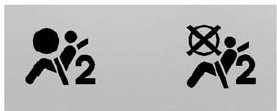
Canada
When the vehicle is started, the passenger airbag status indicator will light ON and OFF, or the symbol for on and off, for several seconds as a system check. Then, after several seconds, the status indicator will light either ON or OFF, or the on or off symbol to let you know the status of the front outboard passenger frontal airbag and knee airbag.
If the word ON or the on symbol is lit on the passenger airbag status indicator, it means that the front outboard passenger frontal airbag and knee airbag are allowed to inflate.
If the word OFF or the off symbol is lit on the passenger airbag status indicator, it means that the passenger sensing system has turned off the front outboard passenger frontal airbag and knee airbag.
If, after several seconds, both status indicator lights remain on, or if there are no lights at all, there may be a problem with the lights or the passenger sensing system. See your dealer for service.
Warning
If the airbag readiness light ever comes on and stays on, it means that something may be wrong with the airbag system. To help avoid injury to yourself or others, have the vehicle serviced right away. See Airbag Readiness Light on page 5-11 for more information, including important safety information.
 Airbag Readiness Light
Airbag Readiness Light
This light shows if there is an electrical problem with the airbag system. The
system check includes the airbag sensor(s), passenger sensing system, the pretensioners
(if equipped), the airbag mod ...
 Charging System Light
Charging System Light
This light will come on briefly
when the ignition is turned on, and the engine is not running, as a check to show
it is working.
It should go out when the engine is started. If it stays on, or c ...
Other materials:
Taillamps, Turn Signal, Stoplamps, and Back-Up Lamps
Stoplamp/Taillamp
Turn Signal Lamp/Taillamp
Back-up Lamp
To replace a taillamp, turn signal lamp, stoplamp, or back-up bulb:
Open the liftgate. See Liftgate on page 2-8.
Remove the two screws and the lamp assembly.
Turn the bulb socket counterclockwise and remove the so ...
Instrument Panel Fuse Block
The instrument panel fuse block is on the underside of the driver side instrument
panel.
Open the fuse panel door by pulling out at the top.
Remove the fuse panel door diagonally.
The vehicle may not be equipped with all of the fuses, relays, and features shown.
...
Fabric/Carpet/Suede
Start by vacuuming the surface using a soft brush attachment. If a rotating brush
attachment is being used during vacuuming, only use it on the floor carpet. Before
cleaning, gently remove as much of the soil as possible using one of the following
techniques:
Gently blot liquids with a pap ...
