Chevrolet Spark Owners Manual: Steering Wheel Controls
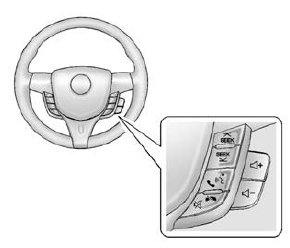
If equipped with audio steering wheel controls, some audio controls can be adjusted at the steering wheel.
 SEEK or SEEK
SEEK or SEEK
 : Press to go to the next or previous
: Press to go to the next or previous
radio station, song on an iPod®, or file on a USB device (if equipped).
 /
/
: If equipped with Bluetooth or OnStar, press to interact with those systems. See
Bluetooth (Overview) on page 7-19 or Bluetooth (Infotainment Controls) on page 7-21
or OnStar Overview on page 14-1.
 /
/ :
:
Press to silence the vehicle speakers only. Press again to turn the sound on. If
equipped with OnStar or Bluetooth systems, press to decline an incoming call, to
end speech recognition, or to end a current call.
 + or
+ or
 - : Press + or - to increase or decrease
- : Press + or - to increase or decrease
the volume.
 Bluetooth®
Bluetooth®
The Bluetooth® system allows users with a Bluetooth-enabled cell phone to make
and receive hands-free calls using the vehicle audio system and controls.
The Bluetooth-enabled cell phone must be pai ...
 Cruise Control
Cruise Control
If equipped with cruise control:
Press to turn the cruise control
system on and off. A white indicator comes on in the instrument cluster.
RES/+: If there is a set speed in memory, press brief ...
Other materials:
Tire Designations
Tire Size
The following is an example of a typical passenger vehicle tire size.
(1) Passenger (P-Metric) Tire: The United States version of a metric tire sizing
system. The letter P as the first character in the tire size means a passenger vehicle
tire engineered to standards set by the U. ...
Roof Rack System
Warning
If something is carried on top of the vehicle that is longer or
wider than the roof rack-like paneling, plywood, or a mattress-the wind can catch
it while the vehicle is being driven. The item being carried could be violently
torn off, and this could cause a collision and damage the v ...
Parking
If the vehicle has a manual transmission, before getting out of the vehicle,
move the shift lever into R (Reverse) if parking on a downhill slope. On a level
surface or an uphill slope, use 1 (First) gear.
Firmly apply the parking brake. Turn the wheels toward the curb for a downhill
slope, o ...
