Chevrolet Spark Owners Manual: Ride Control Systems
Traction Control/Electronic Stability Control
System Operation
The vehicle has a Traction Control System (TCS) and StabiliTrak®, an electronic stability control system.
These systems help limit wheel slip and assist the driver in maintaining control, especially on slippery road conditions.
TCS activates if it senses that any of the drive wheels are spinning or beginning to lose traction. When this happens, TCS applies the brakes to the spinning wheels and reduces engine power to limit wheel spin.
StabiliTrak activates when the vehicle senses a difference between the intended path and the direction the vehicle is actually traveling.
StabiliTrak selectively applies braking pressure to any one of the vehicle wheel brakes to assist the driver in keeping the vehicle on the intended path.
If cruise control is being used and traction control or StabiliTrak begins to limit wheel spin, cruise control will disengage. Cruise control may be turned back on when road conditions allow.
Both systems come on automatically when the vehicle is started and begins to move. The systems may be heard or felt while they are operating or while performing diagnostic checks. This is normal and does not mean there is a problem with the vehicle.
It is recommended to leave both systems on for normal driving conditions, but it may be necessary to turn TCS off if the vehicle gets stuck in sand, mud, ice, or snow.
See If the Vehicle Is Stuck on page 9-8 and “Turning the Systems Off and On” later in this section.
 The indicator light for both systems
The indicator light for both systems
is in the instrument cluster. This light will:
- Flash when TCS is limiting wheel spin.
- Flash when StabiliTrak is activated.
- Turn on and stay on when either system is not working.
If either system fails to turn on or to activate, a message displays in the Driver
Information Center (DIC), and  comes
comes
on and stays on to indicate that the system is inactive and is not assisting the
driver in maintaining control. The vehicle is safe to drive, but driving should
be adjusted accordingly.
If  comes on and stays on:
comes on and stays on:
- Stop the vehicle.
- Turn the engine off and wait 15 seconds.
- Start the engine.
Drive the vehicle. If  comes on
comes on
and stays on, the vehicle may need more time to diagnose the problem.
If the condition persists, see your dealer.
Turning the Systems Off and On
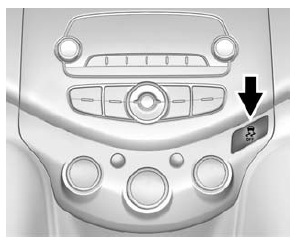
The button for TCS and StabiliTrak is on the center stack.
Caution
Do not repeatedly brake or accelerate heavily when TCS is off. The vehicle driveline could be damaged.
To turn off only TCS, press and release the
 button. The Traction Off Light
button. The Traction Off Light
 displays in the instrument cluster.
displays in the instrument cluster.
To turn TCS on again, press and release the
 button. The Traction Off Light
button. The Traction Off Light
displayed in the instrument cluster will turn off.
If TCS is limiting wheel spin when the
 button is pressed, the system will
button is pressed, the system will
not turn off until the wheels stop spinning.
To turn off both TCS and StabiliTrak, press and hold the
 button until the Traction Off Light
button until the Traction Off Light
 and StabiliTrak Off Light
and StabiliTrak Off Light
 come on and stay on in the instrument
come on and stay on in the instrument
cluster. To turn TCS and StabiliTrak on again, press and release the
 button. The Traction Off Light
button. The Traction Off Light
 and StabiliTrak Off Light
and StabiliTrak Off Light
 in the instrument cluster turn off.
in the instrument cluster turn off.
Adding accessories can affect the vehicle performance. See Accessories and Modifications on page 10-3.
 Hill Start Assist (HSA)
Hill Start Assist (HSA)
This vehicle has an HSA feature, which may be useful when the vehicle is stopped
on a grade sufficient enough to activate HSA.
This feature is designed to prevent the vehicle from rolling, either f ...
 Cruise Control
Cruise Control
If equipped with cruise control, the vehicle can maintain a speed of about 40
km/h (25 mph) or more without keeping your foot on the accelerator. Cruise control
does not work at speeds below 40 km ...
Other materials:
Exit Lighting
If the dome lamps are in the DOOR position, they come on automatically when the
key is removed from the ignition. The exterior lamps and dome lamps remain on after
the door is closed for a set amount of time, then automatically turn off.
The headlamps, parking lamps, and back-up lamps will turn ...
Lower Anchors and Tethers for Children (LATCH System)
The LATCH system secures a child restraint during driving or in a crash.
LATCH attachments on the child restraint are used to attach the child restraint
to the anchors in the vehicle. The LATCH system is designed to make installation
of a child restraint easier.
In order to use the LATCH syste ...
Bluetooth (Overview)
If equipped with Bluetooth® capability, the system can interact with many Bluetooth
phones, PDAs, or other devices to:
Place and receive hands-free calls.
Transmit hands-free data.
Play audio streaming files.
The device must be paired first. See “Pairing” under Bluetooth (Infotainment
...
