Chevrolet Spark Owners Manual: Remote Keyless Entry (RKE) System Operation
The RKE transmitter may work up to 60m (195 ft) away from the vehicle.
Other conditions can affect the performance of the transmitter. See Remote Keyless Entry (RKE) System on page 2-2.

The following buttons are on the transmitter:
 (Lock): Press once to lock all doors
(Lock): Press once to lock all doors
and the liftgate. The turn signal indicators may flash and/or the horn may sound
to indicate locking.
If any door is open when  is pressed,
is pressed,
all doors and the liftgate will lock, if Unlocked Door Anti Lock Out is disabled
through vehicle personalization. If Unlocked Door Anti Lock Out is enabled, only
the driver door unlocks.
See “Unlocked Door Anti Lock Out” under Vehicle Personalization on page 5-27.
Pressing  may also arm the theft-deterrent
may also arm the theft-deterrent
system. See Vehicle Alarm System on page 2-10.
Pressing on the transmitter will
on the transmitter will
also lock the fuel door.
 (Unlock): Press to unlock the driver
(Unlock): Press to unlock the driver
door. Press again to unlock all doors and the liftgate. The turn signal indicators
flash to indicate unlocking has occurred.
See “Remote Door Unlock” under Vehicle Personalization on page 5-27.
Pressing  may also disarm the theft-deterrent
may also disarm the theft-deterrent
system. See Vehicle Alarm System on page 2-10.
Pressing  on the transmitter will
on the transmitter will
also unlock the fuel door.
 (Vehicle Locator/Panic Alarm): Press
(Vehicle Locator/Panic Alarm): Press
and release one time to initiate vehicle locator. The exterior lamps flash and the
horn chirps three times. Press and hold
 for at least three seconds to sound
for at least three seconds to sound
the panic alarm. The horn sounds and the turn signals flash for 30 seconds, or until
 is pressed again, or the key is placed
is pressed again, or the key is placed
in the ignition and turned to ON/RUN.
Programming Transmitters to the Vehicle
Only RKE transmitters programmed to this vehicle will work. If a transmitter is lost or stolen, a replacement can be purchased and programmed through your dealer.
When the replacement transmitter is programmed to this vehicle, all remaining transmitters must also be reprogrammed. Any lost or stolen transmitters will no longer work once the new transmitter is programmed. See your dealer to have new transmitters programmed.
Programming with a Recognized Transmitter
To program a new key:
- Insert the original, already programmed key in the ignition and turn the key to the ON/RUN position.
- Turn the key to LOCK/OFF, and remove the key.
- Insert the new key to be programmed and turn it to the ON/RUN position within
five seconds.
The security light will turn off once the key has been programmed.
- Repeat Steps 1–3 if additional keys are to be programmed.
If a key is lost or damaged, see your dealer to have a new key made.
Programming without a Recognized Transmitter
Program a new key to the vehicle when a recognized key is not available. Canadian regulations require that owners see their dealer.
If there are no currently recognized keys available, follow this procedure to program the first key.
This procedure will take approximately 30 minutes to complete for the first key. The vehicle must be off and all of the keys you wish to program must be with you.
- Insert the new vehicle key into the ignition.
- Turn to ON/RUN. The security light will come on.
- Wait 10 minutes until the security light turns off.
- Turn the ignition to LOCK/OFF.
- Repeat Steps 2–4 two more times. After the third time, turn to ON/RUN; the key is learned and all previously known keys will no longer work with the vehicle.
Remaining keys can be learned by following the procedure in “Programming with a Recognized Transmitter.”
Battery Replacement
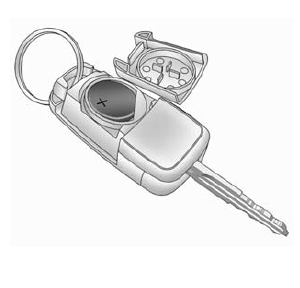
Caution
When replacing the battery, do not touch any of the circuitry on the transmitter. Static from your body could damage the transmitter.
The battery is not rechargeable. To replace the battery:
- Press the button on the transmitter to extend the key.
- Remove the battery cover by prying it with a finger.
- Remove the battery by pushing on the battery and sliding it toward the key blade.
- Insert the new battery, positive side facing up. Push the battery down until
it is held in place.
Replace with a CR2032 or equivalent battery.
- Snap the battery cover back on to the transmitter.
 Remote Keyless Entry (RKE) System
Remote Keyless Entry (RKE) System
See Radio Frequency Statement on page 13-12.
If there is a decrease in the RKE operating range:
Check the distance. The transmitter may be too far from the vehicle.
Check the location. Other ve ...
 Door Locks
Door Locks
Warning
Unlocked doors can be dangerous.
Passengers, especially children, can easily open the doors
and fall out of a moving vehicle. When a door is locked, the handle will not
open it. The ...
Other materials:
TPMS Malfunction Light
The TPMS will not function properly if one or more of the TPMS sensors are missing
or inoperable. When the system detects a malfunction, the low tire warning light
flashes for about one minute and then stays on for the remainder of the ignition
cycle. The malfunction light comes on at each ign ...
Brakes
Disc brake pads have built-in wear indicators that make a high-pitched warning
sound when the brake pads are worn and new pads are needed.
The sound can come and go or be heard all the time when the vehicle is moving,
except when applying the brake pedal firmly.
Warning
The brake wear warning ...
What Will You See after an Airbag Inflates?
After the frontal airbags and seat-mounted side impact airbags inflate, they
quickly deflate, so quickly that some people may not even realize an airbag inflated.
Roof-rail airbags may still be at least partially inflated for some time after
they inflate. Some components of the airbag module ma ...
