Chevrolet Spark Owners Manual: High/Low-Beam Headlamp
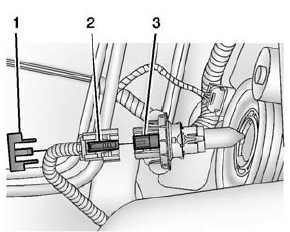
- Connector Retaining Tab
- Connector Release
- Headlamp Bulb
To replace a headlamp bulb:
- Open the hood. See Hood on page 10-5.
- Remove the connector retaining tab (1).
- Disconnect the wiring harness connector from the bulb (3) by pressing the connector release (2) and pulling straight back.
- Remove the bulb (3) from the headlamp assembly by turning counterclockwise and pulling straight back.
- Install the new bulb in the headlamp assembly by turning clockwise.
- Install the wiring harness connector to the bulb. Be sure the connector release (2) locks into place.
- Install the connector retaining tab (1).
 Front Turn Signal/Parking Lamps
Front Turn Signal/Parking Lamps
To replace a front turn signal bulb:
Open the hood. See Hood on page 10-5.
Turn the bulb socket counterclockwise and pull it out of the lamp housing.
Pull the bulb straight out of the ...
Other materials:
Collision Parts
Genuine GM Collision parts are new parts made with the same materials and construction
methods as the parts with which the vehicle was originally built. Genuine GM Collision
parts are the best choice to ensure that the vehicle's designed appearance, durability,
and safety are preserved. Th ...
Automatic Transmission Fluid
How to Check Automatic Transmission Fluid
It is not necessary to check the transmission fluid level.
A transmission fluid leak is the only reason for fluid loss. If a leak occurs,
take the vehicle to your dealer and have it repaired as soon as possible.
The vehicle is not equipped with a transm ...
Passenger Compartment Air Filter
The filter reduces the dust, pollen, and other airborne irritants from outside
air that is pulled into the vehicle.
The filter should be replaced as part of routine scheduled maintenance. See Maintenance
Schedule on page 11-3. To find out what type of filter to use, see Maintenance Replacement ...

