Chevrolet Spark Owners Manual: Turn and Lane-Change Signals
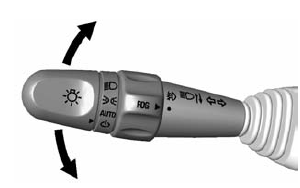
Move the lever all the way up or down to signal a turn.
An arrow on the instrument cluster flashes in the direction of the turn or lane change.
Raise or lower the lever until the arrow starts to flash to signal a lane change. Hold it there until the lane change is completed.
If the lever is moved momentarily to the lane change position, the arrow will flash three times.
The lever returns to its starting position whenever it is released.
If after signaling a turn or a lane change the arrow flashes rapidly or does not come on, a signal bulb may be burned out.
Replace any burned out bulbs. If a bulb is not burned out, check the fuse. See Fuses and Circuit Breakers on page 10-30.
 Hazard Warning Flashers
Hazard Warning Flashers
The hazard warning flasher button is on the center stack.
(Hazard Warning Flasher): Press
to make the front and rear turn signal lamps flash on and off.
This warns others that you are having t ...
 Fog Lamps
Fog Lamps
If equipped with fog lamps, they are controlled by the
band on the middle of the turn signal
lever.
To use the fog lamps, the ignition must be turned on and the low-beam headlamps
or parkin ...
Other materials:
Tire Pressure
Tires need the correct amount of air pressure to operate effectively.
Caution
Neither tire underinflation nor overinflation is good.
Underinflated tires, or tires that do not have enough air, can result in:
Tire overloading and overheating which could lead to a blowout.
Premature or irregul ...
OnStar Overview
Voice Command Button
Blue OnStar Button
Emergency Button
This vehicle may be equipped with a comprehensive, in-vehicle system that can
connect to a live OnStar Advisor for Emergency, Security, Navigation, Connection,
and Diagnostic Services. OnStar services may require a paid subscripti ...
How Does an Airbag Restrain?
In moderate to severe frontal or near frontal collisions, even belted occupants
can contact the steering wheel or the instrument panel. In moderate to severe side
collisions, even belted occupants can contact the inside of the vehicle.
Airbags supplement the protection provided by safety belts ...
