Chevrolet Spark Owners Manual: Steering Wheel Controls
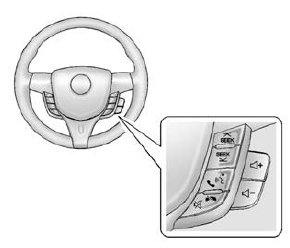
If equipped with audio steering wheel controls, some audio controls can be adjusted at the steering wheel.
 SEEK or SEEK
SEEK or SEEK
 : Press to go to the next or previous
: Press to go to the next or previous
radio station, song on an iPod®, or file on a USB device (if equipped).
 /
/
: If equipped with Bluetooth or OnStar, press to interact with those systems. See
Bluetooth (Overview) on page 7-19 or Bluetooth (Infotainment Controls) on page 7-21
or OnStar Overview on page 14-1.
 /
/ :
:
Press to silence the vehicle speakers only. Press again to turn the sound on. If
equipped with OnStar or Bluetooth systems, press to decline an incoming call, to
end speech recognition, or to end a current call.
 + or
+ or
 - : Press + or - to increase or decrease
- : Press + or - to increase or decrease
the volume.
 Bluetooth®
Bluetooth®
The Bluetooth® system allows users with a Bluetooth-enabled cell phone to make
and receive hands-free calls using the vehicle audio system and controls.
The Bluetooth-enabled cell phone must be pai ...
 Cruise Control
Cruise Control
If equipped with cruise control:
Press to turn the cruise control
system on and off. A white indicator comes on in the instrument cluster.
RES/+: If there is a set speed in memory, press brief ...
Other materials:
If a Crash Occurs
If there has been an injury, call emergency services for help. Do not leave the
scene of a crash until all matters have been taken care of.
Move the vehicle only if its position puts you in danger, or you are instructed
to move it by a police officer.
Give only the necessary information to pol ...
Cleaning High Gloss Surfaces and Vehicle Information and Radio Displays
For vehicles with high gloss surfaces or vehicle displays, use a microfiber cloth
to wipe surfaces.
Before wiping the surface with the microfiber cloth, use a soft bristle brush
to remove dirt that could scratch the surface. Then use the microfiber cloth by
gently rubbing to clean. Never use ...
Tire Rotation
Tires should be rotated every 12 000 km (7,500 mi). The first rotation is the
most important.
See Maintenance Schedule on page 11-3.
Tires are rotated to achieve a more uniform wear for all tires.
Anytime unusual wear is noticed, rotate the tires as soon as possible, check
for proper tire inf ...
