Chevrolet Spark Owners Manual: License Plate Lamp
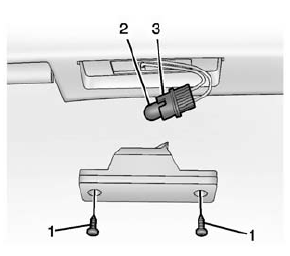
- Attachment Screws
- License Plate Bulb
- Bulb Socket
To replace a license plate lamp bulb:
- Remove the two screws (1) from the license plate lamp assembly.
- Turn and pull the license plate lamp assembly down.
- Turn the bulb socket (3) counterclockwise and pull it out of the lamp assembly.
- Pull the bulb (2) straight out of the socket.
- Push the new bulb into the socket.
- Install the bulb socket (3) by turning clockwise into the license plate lamp assembly.
- Replace the license plate lamp assembly by using the two screws to secure.
Replacement Bulbs
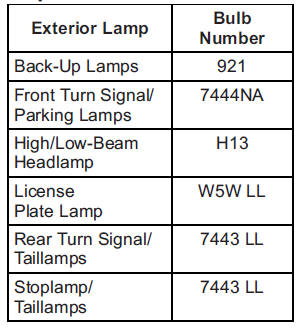
For replacement bulbs not listed here, contact your dealer.
 Taillamps, Turn Signal, Stoplamps, and Back-Up Lamps
Taillamps, Turn Signal, Stoplamps, and Back-Up Lamps
Stoplamp/Taillamp
Turn Signal Lamp/Taillamp
Back-up Lamp
To replace a taillamp, turn signal lamp, stoplamp, or back-up bulb:
Open the liftgate. See Liftgate on page 2-8.
Re ...
Other materials:
Filling a Portable Fuel Container
Warning
Filling a portable fuel container while it is in the vehicle can
cause fuel vapors that can ignite either by static electricity or other means. You
or others could be badly burned and the vehicle could be damaged. Always:
Use approved fuel containers.
Remove the container from the ...
When It Is Time for New Tires
Factors such as maintenance, temperatures, driving speeds, vehicle loading, and
road conditions affect the wear rate of the tires.
Treadwear indicators are one way to tell when it is time for new tires.
Treadwear indicators appear when the tires have only 1.6mm (1/16 in) or less
of tread r ...
Additional Maintenance and Care
Your vehicle is an important investment and caring for it properly may help to
avoid future costly repairs. To maintain vehicle performance, additional maintenance
services may be required.
It is recommended that your dealer perform these services - their trained dealer
technicians know your ...

