Chevrolet Spark Owners Manual: Driver Assistance Systems
Rear Vision Camera (RVC)
If equipped, the RVC system can assist the driver when backing up by displaying a view of the area behind the vehicle.
Warning
The camera(s) do not display children, pedestrians, bicyclists, crossing traffic, animals, or any other object outside of the cameras’ field of view, below the bumper, or under the vehicle.
Shown distances may be different from actual distances. Do not drive or park the vehicle using only these camera(s). Always check behind and around the vehicle before driving. Failure to use proper care may result in injury, death, or vehicle damage.
How the System Works
When the vehicle is shifted into R (Reverse), the image of the area behind the vehicle appears in the radio screen. The previous screen displays when the vehicle is shifted out of R (Reverse) after a short delay.
To see the previous screen sooner, do one of the following:
- Press a button on the infotainment system.
- Shift into P (Park).
Guidelines
The RVC system may have a guideline overlay that can help the driver align the vehicle when backing into a parking spot.
To turn the guidelines on or off:
- Shift into P (Park).
- Press the Home button on the infotainment system.
- Select Vehicle Settings, then Rear Camera Option.
- Select Guidelines On or Off.
Rear Vision Camera Error Messages
SERVICE REAR VISION CAMERA SYSTEM: If this message appears in the infotainment display, the system may need service.
If any other problem occurs or if a problem persists, see your dealer.
Rear Vision Camera Location
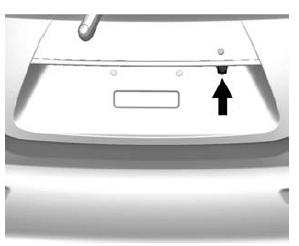
The RVC is above the license plate.
Displayed images may be farther or closer than they appear. The area displayed is limited and objects that are close to either corner of the bumper or under the bumper do not display.
The following illustrations show the field of view that the camera provides.
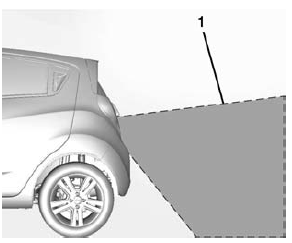
- View displayed by the camera.
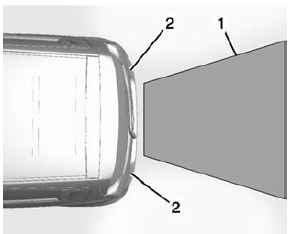
- View displayed by the camera.
- Corner of the rear bumper.
When the System Does Not Seem To Work Properly
The RVC system may not work properly or display a clear image if:
- It is dark.
- The sun or the beam of headlamps is shining directly into the camera lens.
- Ice, snow, mud, or anything else has built up on the camera lens.
Clean the lens, rinse it with water, and wipe it with a soft cloth.
- The back of the vehicle was in an accident. The position and mounting angle of the camera can change or the camera can be affected. Be sure to have the camera and its position and mounting angle checked at your dealer.
 Cruise Control
Cruise Control
If equipped with cruise control, the vehicle can maintain a speed of about 40
km/h (25 mph) or more without keeping your foot on the accelerator. Cruise control
does not work at speeds below 40 km ...
 Fuel
Fuel
Use of the recommended fuel is an important part of the proper maintenance of
this vehicle. When driving in the U.S. and Canada, to help keep the engine clean
and maintain optimum vehicle performa ...
Other materials:
Cruise Control Light
For vehicles with cruise control,
the cruise control light is white when the cruise control is on and ready, and turns
green when the cruise control is set and active.
The light turns off when the cruise control is turned off. See Cruise Control
on page 9-30.
Door Ajar Light
This light come ...
Radio Frequency Statement
This vehicle has systems that operate on a radio frequency that complies with
Part 15/Part 18 of the Federal Communications Commission (FCC) rules and with Industry
Canada Standards RSS-GEN/210/220/310, ICES-001.
Operation is subject to the following two conditions:
The device may not cause ...
Starter Switch Check
Warning
When you are doing this inspection, the vehicle could move suddenly.
If the vehicle moves, you or others could be injured.
Before starting this check, be sure there is enough room around the vehicle.
Apply both the parking brake and the regular brake.Do not use the accelerator
pe ...
