Chevrolet Spark Owners Manual: Radio Controls without Touchscreen
The infotainment system is operated by using the pushbuttons, multifunction knobs, and menus shown on the display.
Turning the System On or Off
 /VOL (Power/Volume): Press to turn
/VOL (Power/Volume): Press to turn
the radio on and off.
Automatic Switch-Off
If the infotainment system has been turned on after the ignition is turned off, the system will turn off automatically after 10 minutes.
Volume Control
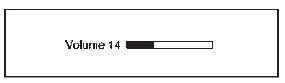
 /VOL (Power/Volume): Turn to adjust
/VOL (Power/Volume): Turn to adjust
the volume.
 (Phone/Mute): Press to activate OnStar.
(Phone/Mute): Press to activate OnStar.
See OnStar Overview on page 14-1.
Press and hold to mute the infotainment system. Press again or turn the
 /VOL knob to cancel mute.
/VOL knob to cancel mute.
 Operation
Operation
...
 Menu System
Menu System
Controls
The MENU/TUNE knob and BACK button
are used to navigate the menu system.
MENU/TUNE Knob:
Turn to:
Highlight a menu option.
Select a value.
Press to:
Enter the menu system.
...
Other materials:
Safety System Check
Now and then, check that the safety belt reminder light, safety belts, buckles,
latch plates, retractors, and anchorages are all working properly.
Look for any other loose or damaged safety belt system parts that might keep
a safety belt system from doing its job. See your dealer to have it rep ...
Replacing Safety Belt System Parts after a Crash
Warning
A crash can damage the safety belt system in the vehicle.
A damaged safety belt system may not properly protect the person using it, resulting
in serious injury or even death in a crash. To help make sure the safety belt systems
are working properly after a crash, have them inspected a ...
Power Outlets
The accessory power outlets can be used to plug in electrical equipment, such
as a cell phone or MP3 player.
The vehicle has an accessory power outlet in front of the cupholders on the center
stack.
Open the cover to access and replace when not in use.
Warning
Power is always supplied to the ...
