Chevrolet Spark Owners Manual: Rear Seats
Folding the Seatback
Either side of the seatback can be folded down for more cargo space.
Fold a seatback only when the vehicle is not moving.
Caution
Folding a rear seat with the safety belts still fastened may cause damage to the seat or the safety belts. Always unbuckle the safety belts and return them to their normal stowed position before folding a rear seat.
To fold a seatback down:
- Remove the rear head restraints.
See “Head Restraint Removal and Reinstallation” under Lower Anchors and Tethers for Children (LATCH System) on page 3-40.
- Slide the front seats forward and place the front seatbacks in the upright position. See Seat Adjustment on page 3-5 and Reclining Seatbacks on page 3-6.
- Pull up on the front edge of the rear seat cushion to release it.
Tilt the seat cushion forward toward the front of the vehicle.
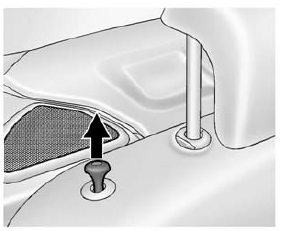
- Pull up the release knob on the top of the seatback.
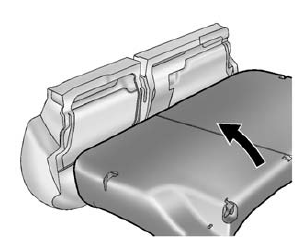
- Fold the seatback forward and down.
- Repeat Steps 1–5 for the other seatback and seat cushion, if desired.
Raising the Seatback
Warning
If either seatback is not locked, it could move forward in a sudden stop or crash. That could cause injury to the person sitting there.
Always push and pull on the seatbacks to be sure they are locked.
Warning
A safety belt that is improperly routed, not properly attached, or twisted will not provide the protection needed in a crash. The person wearing the belt could be seriously injured. After raising the rear seatback, always check to be sure that the safety belts are properly routed and attached, and are not twisted.
With head restraints that are not installed and adjusted properly, there is a greater chance that occupants will suffer a neck/ spinal injury in a crash. Do not drive until the head restraints for all occupants are installed and adjusted properly.
To return the rear seats to the normal seating position:
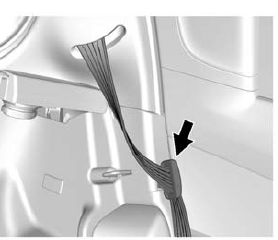
- Insert the safety belt latch plate into the hole on the side trim before
raising the seatback.
The safety belt should not cross the seatback locking mechanism when raising the seatback.
- Lift the seatback up slightly and reinstall the head restraint. See “Head Restraint Removal and Reinstallation” under Lower Anchors and Tethers for Children (LATCH System) on page 3-40.
- Push the seatback rearward all the way to lock it in place.
- Push and pull the top of the seatback to be sure it is locked into position.
- Return the seat cushion to its original position and push down on the front part of the seat cushion until it latches.
- Remove the safety belt from the hole on the side trim.
- Repeat Steps 1–6 for the other seatback and seat cushion, if necessary.
If added cargo space is not needed, the seatbacks should be kept in the upright, locked position
 Heated Front Seats
Heated Front Seats
Warning
If you cannot feel temperature change or pain to the skin, the
seat heater may cause burns. To reduce the risk of burns, people with such a condition
should use care when using the seat h ...
 Safety Belts
Safety Belts
This section of the manual describes how to use safety belts properly. It also
describes some things not to do with safety belts.
Warning
Do not let anyone ride where a safety belt cannot be worn ...
Other materials:
Shifting out of Park
This vehicle is equipped with a shift lock control. The shift lock control is
designed to:
Prevent ignition key removal unless the shift lever is in P (Park) with
the shift lever button fully released.
Prevent movement of the shift lever out of P (Park) unless the ignition
is in ON/RUN ...
Infants and Young Children
Everyone in a vehicle needs protection! This includes infants and all other children.
Neither the distance traveled nor the age and size of the traveler changes the need,
for everyone, to use safety restraints. In fact, the law in every state in the United
States and in every Canadian province ...
Radio Frequency Statement
This vehicle has systems that operate on a radio frequency that complies with
Part 15/Part 18 of the Federal Communications Commission (FCC) rules and with Industry
Canada Standards RSS-GEN/210/220/310, ICES-001.
Operation is subject to the following two conditions:
The device may not cause ...
