Chevrolet Spark Owners Manual: Windows
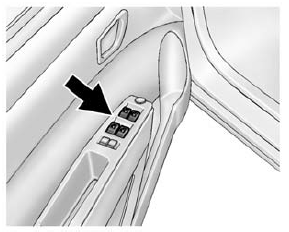
Press the switch down to open the window. Pull the front of the switch up to close it.
The switches work when the vehicle is in ON/RUN, ACC/ACCESSORY, or when Retained Accessory Power (RAP) is active.
See Retained Accessory Power (RAP) on page 9-18 and Power Windows on page 2-14.
 Liftgate
Liftgate
To lock or unlock the liftgate from the outside, use the key in the liftgate
lock.
If equipped, press on the RKE transmitter
to unlock all doors and press to lock.
See Remote Keyless Entry (R ...
 Seat Adjustment
Seat Adjustment
Manual Seats
To adjust the seat:
Lift the bar under the front edge of the seat cushion to unlock the seat.
Slide the seat to the desired position and release the bar.
Try to move the seat ...
Other materials:
Wheel Replacement
Replace any wheel that is bent, cracked, or badly rusted or corroded. If wheel
nuts keep coming loose, the wheel, wheel bolts, and wheel nuts should be replaced.
If the wheel leaks air, replace it.
Some aluminum wheels can be repaired. See your dealer if any of these conditions
exist.
Your de ...
Cruise Control
If equipped with cruise control, the vehicle can maintain a speed of about 40
km/h (25 mph) or more without keeping your foot on the accelerator. Cruise control
does not work at speeds below 40 km/h (25 mph).
Warning
Cruise control can be dangerous where you cannot drive safely
at a steady s ...
Top Tether Anchor
A top tether (3, 4) anchors the top of the child restraint to the vehicle.
A top tether anchor is built into the vehicle. The top tether attachment (2)
on the child restraint connects to the top tether anchor in the vehicle in order
to reduce the forward movement and rotation of the child r ...
