Chevrolet Spark Owners Manual: Seat Adjustment
Manual Seats
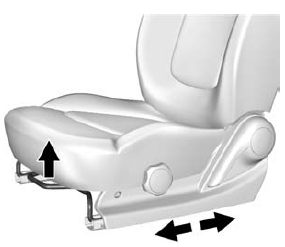
To adjust the seat:
- Lift the bar under the front edge of the seat cushion to unlock the seat.
- Slide the seat to the desired position and release the bar.
- Try to move the seat back and forth to be sure it is locked in place.
See Seat Adjustment on page 3-5.
Seat Height Adjuster
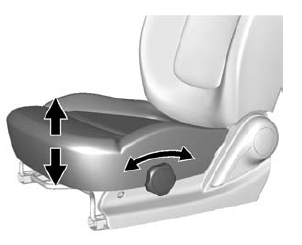
If available, turn the knob to raise or lower the seat.
See Seat Adjustment on page 3-5.
Reclining Seatbacks
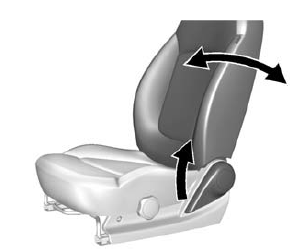
To recline the seatback:
- Lift the lever.
- Move the seatback to the desired position, and then release the lever to lock the seatback in place.
- Push and pull on the seatback to make sure it is locked in place.
To return the seatback to the upright position:
- Lift the lever fully without applying pressure to the seatback, and the seatback will return to the upright position.
- Push and pull on the seatback to make sure it is locked.
See Reclining Seatbacks on page 3-6.
Second Row Seats
The rear seatbacks can be folded down to increase cargo space.
See Rear Seats on page 3-8.
 Windows
Windows
Press the switch down to open the window. Pull the front of the switch up to
close it.
The switches work when the vehicle is in ON/RUN, ACC/ACCESSORY, or when Retained
Accessory Power (RAP) i ...
 Head Restraint Adjustment
Head Restraint Adjustment
Do not drive until the head restraints for all occupants are installed and adjusted
properly.
To achieve a comfortable seating position, change the seatback recline angle
as little as necessary w ...
Other materials:
Using the Tire Sealant and Compressor Kit without Sealant to Inflate a Tire
(Not Punctured)
The kit includes:
Sealant Canister Inlet Valve
Sealant/Air Hose
Base of Sealant Canister
Tire Sealant Canister
On/Off Button
Slot on Top of Compressor
Pressure Gauge
Pressure Deflation Button
Power Plug
Air Only Hose
If a tire goes flat, avoid further tire and wheel ...
Radio Controls without Touchscreen
The infotainment system is operated by using the pushbuttons, multifunction knobs,
and menus shown on the display.
Turning the System On or Off
/VOL (Power/Volume): Press to turn
the radio on and off.
Automatic Switch-Off
If the infotainment system has been turned on after the ignition is tu ...
Antilock Brake System (ABS) Warning Light
This light comes on briefly when
the engine is started.
If the light stays on, turn the ignition to LOCK/OFF or if the light comes on,
stop as soon as possible and turn the ignition off. Then start the engine again
to reset the system.
If the light still stays on, or comes on again while dr ...
