Chevrolet Spark Owners Manual: When It Is Time for New Tires
Factors such as maintenance, temperatures, driving speeds, vehicle loading, and road conditions affect the wear rate of the tires.
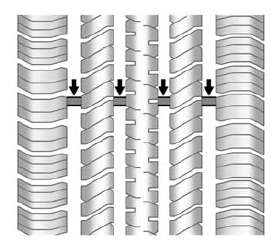
Treadwear indicators are one way to tell when it is time for new tires.
Treadwear indicators appear when the tires have only 1.6mm (1/16 in) or less of tread remaining. See Tire Inspection on page 10-48 and Tire Rotation on page 10-48.
The rubber in tires ages over time.
This also applies to the spare tire, if the vehicle has one, even if it is never used. Multiple factors including temperatures, loading conditions, and inflation pressure maintenance affect how fast aging takes place. GM recommends that tires, including the spare if equipped, be replaced after six years, regardless of tread wear. The tire manufacture date is the last four digits of the DOT Tire Identification Number (TIN) which is molded into one side of the tire sidewall. The first two digits represent the week (01–52) and the last two digits, the year. For example, the third week of the year 2010 would have a four-digit DOT date of 0310.
Vehicle Storage
Tires age when stored normally mounted on a parked vehicle. Park a vehicle that will be stored for at least a month in a cool, dry, clean area away from direct sunlight to slow aging. This area should be free of grease, gasoline, or other substances that can deteriorate rubber.
Parking for an extended period can cause flat spots on the tires that may result in vibrations while driving. When storing a vehicle for at least a month, remove the tires or raise the vehicle to reduce the weight from the tires.
 Tire Rotation
Tire Rotation
Tires should be rotated every 12 000 km (7,500 mi). The first rotation is the
most important.
See Maintenance Schedule on page 11-3.
Tires are rotated to achieve a more uniform wear for all tires. ...
 Buying New Tires
Buying New Tires
GM has developed and matched specific tires for the vehicle. The original equipment
tires installed were designed to meet General Motors Tire Performance Criteria Specification
(TPC Spec) system r ...
Other materials:
Steering Wheel Controls
If equipped with audio steering wheel controls, some audio controls can be adjusted
at the steering wheel.
SEEK or SEEK
(Next/ Previous): Press to go to the
next or previous radio station, song on an iPod®, or file on a USB device (if equipped).
(Push to Talk): If equipped with
Bluet ...
Dolly Towing
To tow the vehicle with the two rear wheels on the ground and the front wheels
on a dolly:
Put the front wheels on a dolly.
Shift the automatic transmission into P (Park) or a manual transmission
into 1 (First) gear.
Set the parking brake.
Clamp the steering wheel in a straight-ah ...
Charging System Light
This light will come on briefly
when the ignition is turned on, and the engine is not running, as a check to show
it is working.
It should go out when the engine is started. If it stays on, or comes on while
driving, there may be a problem with the electrical charging system. Have it checked ...
