Chevrolet Spark Owners Manual: Taillamps, Turn Signal, Stoplamps, and Back-Up Lamps
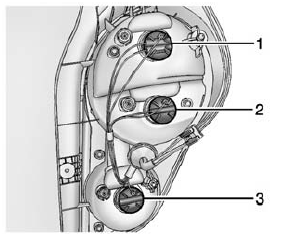
- Stoplamp/Taillamp
- Turn Signal Lamp/Taillamp
- Back-up Lamp
To replace a taillamp, turn signal lamp, stoplamp, or back-up bulb:
- Open the liftgate. See Liftgate on page 2-8.
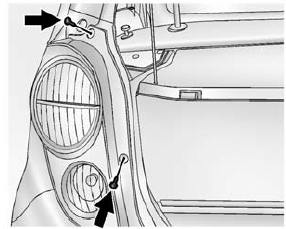
- Remove the two screws and the lamp assembly.
- Turn the bulb socket counterclockwise and remove the socket.
- Press the bulb in and turn counterclockwise to remove it from the socket.
- Press the new bulb in and turn clockwise to install the bulb into the socket.
- Turn the bulb socket clockwise to reinstall.
- Reinstall the lamp assembly and two screws.
 Fog Lamps
Fog Lamps
To replace the front fog lamp bulb:
Locate the fog lamp under the front fascia.
Disconnect the electrical connector from the fog lamp bulb assembly.
Remove the bulb by turning it counterclockw ...
 License Plate Lamp
License Plate Lamp
Attachment Screws
License Plate Bulb
Bulb Socket
To replace a license plate lamp bulb:
Remove the two screws (1) from the license plate lamp assembly.
Turn and pull the license pla ...
Other materials:
Replacing Airbag System Parts after a Crash
Warning
A crash can damage the airbag systems in the vehicle.
A damaged airbag system may not work properly and may not protect you and your
passenger(s) in a crash, resulting in serious injury or even death. To help make
sure the airbag systems are working properly after a crash, have them in ...
Leaving the Vehicle with the Engine Running (Automatic Transmission)
Warning
It can be dangerous to leave the vehicle with the engine running.
It could overheat and catch fire.
It is dangerous to get out of the vehicle if the shift lever is
not fully in P (Park) with the parking brake firmly set. The vehicle can roll.
Do not leave the vehicle when the engine is ...
Electrical System Overload
The vehicle has fuses and circuit breakers to protect against an electrical system
overload.
When the current electrical load is too heavy, the circuit breaker opens and
closes, protecting the circuit until the current load returns to normal or the problem
is fixed. This greatly reduces the c ...
