Chevrolet Spark Owners Manual: License Plate Lamp
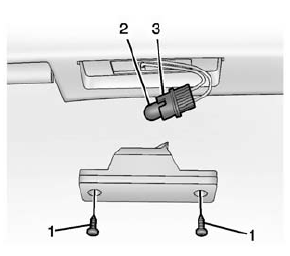
- Attachment Screws
- License Plate Bulb
- Bulb Socket
To replace a license plate lamp bulb:
- Remove the two screws (1) from the license plate lamp assembly.
- Turn and pull the license plate lamp assembly down.
- Turn the bulb socket (3) counterclockwise and pull it out of the lamp assembly.
- Pull the bulb (2) straight out of the socket.
- Push the new bulb into the socket.
- Install the bulb socket (3) by turning clockwise into the license plate lamp assembly.
- Replace the license plate lamp assembly by using the two screws to secure.
Replacement Bulbs
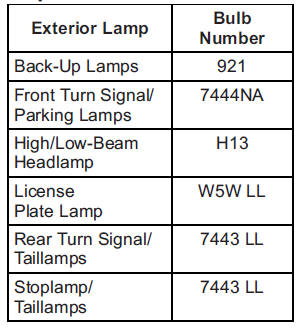
For replacement bulbs not listed here, contact your dealer.
 Taillamps, Turn Signal, Stoplamps, and Back-Up Lamps
Taillamps, Turn Signal, Stoplamps, and Back-Up Lamps
Stoplamp/Taillamp
Turn Signal Lamp/Taillamp
Back-up Lamp
To replace a taillamp, turn signal lamp, stoplamp, or back-up bulb:
Open the liftgate. See Liftgate on page 2-8.
Re ...
Other materials:
Infants and Young Children
Everyone in a vehicle needs protection! This includes infants and all other children.
Neither the distance traveled nor the age and size of the traveler changes the need,
for everyone, to use safety restraints. In fact, the law in every state in the United
States and in every Canadian province ...
Automatic Transmission Shift Lock Control Function Check
Warning
When you are doing this inspection, the vehicle could move suddenly.
If the vehicle moves, you or others could be injured.
Before starting this check, be sure there is enough room around the vehicle.
It should be parked on a level surface.
Apply the parking brake. Be ready to app ...
Instrument Panel, Leather, Vinyl, Other Plastic Surfaces, Low Gloss Paint Surfaces
and Natural Open Pore Wood Surfaces
Use a soft microfiber cloth dampened with water to remove dust and loose dirt.
For a more thorough cleaning, use a soft microfiber cloth dampened with a mild soap
solution.
Caution
Soaking or saturating leather, especially perforated leather,
as well as other interior surfaces, may cause per ...

