Chevrolet Spark Owners Manual: Home Page (Radio with Touchscreen)
Touchscreen Buttons
Touchscreen buttons show on the screen when available. When a function is unavailable, the button may gray out. When a function is selected, the button may highlight.
Home Page Features
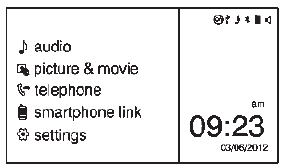
Press  to go to the Home Page.
to go to the Home Page.
 audio: Press to select AM, FM, SiriusXM®
audio: Press to select AM, FM, SiriusXM®
(if equipped), USB/iPod/ Bluetooth Audio, or AUX.
 picture & movie: Press to view a
picture & movie: Press to view a
picture, movie, or auxiliary video.
 telephone: Press to activate the
telephone: Press to activate the
phone features (if equipped).
See Bluetooth (Overview) on page 7-19 or Bluetooth (Infotainment Controls) on page 7-21.
 smartphone link: Press to listen
smartphone link: Press to listen
to Pandora® (if equipped), Stitcher®, or available application. See Smartphone Link
(Overview) on page 7-29 or Smartphone Link (Pandora) on page 7-31 or Smartphone
Link (Stitcher) on page 7-33.
 settings: Press to access the Personalization
settings: Press to access the Personalization
menu. See Vehicle Personalization on page 5-27.
 Radio with Touchscreen
Radio with Touchscreen
VOL
(Volume)
Press to decrease or increase the volume.
(Power)
Press and hold to turn the power on or off.
(Home Page)
Press to go to the Home Page. See Home ...
 Operation
Operation
...
Other materials:
New Vehicle Break-In
Caution
The vehicle does not need an elaborate break-in. But it will perform
better in the long run if you follow these guidelines:
Do not drive at any one constant speed, fast or slow, for
the first 805 km (500 mi).
Do not make full-throttle starts. Avoid downshifting to brake or slow t ...
Driver Information Center (DIC)
The DIC has different displays, which can be accessed by using the DIC buttons
on the right side of the instrument cluster. The DIC displays trip, fuel, and warning
messages if a system problem is detected.
DIC Buttons
MENU: Press to display the DIC menus.
or
: Use to scroll through th ...
Using the USB Port
The infotainment system can play music or movies by connecting an auxiliary device
to the USB port.
USB Support
If equipped, the USB connector is in the center stack, and uses the USB 2.0 standard.
USB Supported Devices
USB Flash Drives
Portable USB Hard Drives
2G–5G iPod nano®
1G–3G ...
