Chevrolet Spark Owners Manual: Head Restraints
Warning
With head restraints that are not installed and adjusted properly, there is a greater chance that occupants will suffer a neck/ spinal injury in a crash. Do not drive until the head restraints for all occupants are installed and adjusted properly.

Adjust the head restraint so that the top of the restraint is at the same height as the top of the occupant's head. This position reduces the chances of a neck injury in a crash.
Front Seats
The front seats have adjustable head restraints in the outboard seating positions.
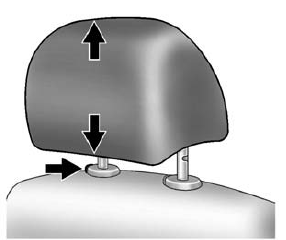
The height of the head restraint can be adjusted. Pull the head restraint up to raise it. Try to move the head restraint to make sure that it is locked in place.
To lower the head restraint, press the button, located on the top of the seatback, and push the head restraint down. Try to move the head restraint after the button is released to make sure that it is locked in place.
The front seat outboard head restraint is not intended to be removed. If removal is required see your dealer for assistance with removal. In the event of an emergency, the following can be used as removal and installation instructions. Store the removed head restraints in a secure place.
Reinstall the head restraint before the seating position is occupied.
Head Restraint Removal and Reinstallation
The front seat outboard head restraint can be removed according to following instructions:
- Partially recline the seat rearward. See “Front Seats” for additional information.
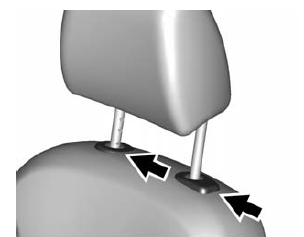
- Press both buttons on the head restraint posts at the same time, and pull up on the head restraint.
To reinstall the head restraint:
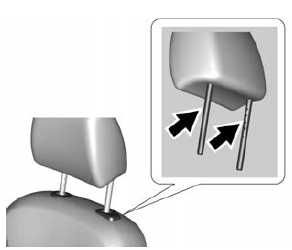
- Insert the head restraint posts into the holes in the top of the seatback. The notches on the posts must face the driver side of the vehicle.
- Push the head restraint down.
If necessary, press the height adjustment release button to further lower the head restraint.
See ‘Head restraints’ in the owner manual.
- Try to move the head restraint to make sure that it is locked in place.
Rear Seats
The vehicle's rear seats have adjustable head restraints in the outboard seating positions.
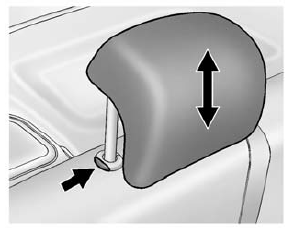
The height of the head restraint can be adjusted. Pull the head restraint up to raise it. Try to move the head restraint to make sure that it is locked in place.
To lower the head restraint, press the button, located on the top of the seatback, and push the head restraint down. Try to move the head restraint after the button is released to make sure that it is locked in place.
The rear seat outboard head restraint is not intended to be removed . If removal is required see your dealer for assistance with removal. In the event of an emergency, the following can be used as removal and installation instructions. Store the removed headrests in a secure place.
Reinstall the head restraint before the seating position is occupied.
Head Restraint Removal and Reinstallation
The rear outboard head restraint can be removed according to following instructions:
- Partially fold the seatback forward. See Rear Seats on page 3-8 for more information.
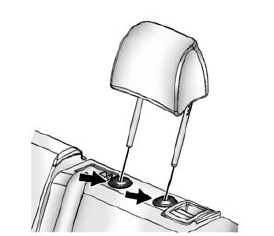
- Press both buttons on the head restraint posts at the same time and pull up on the head restraint.
Warning
With head restraints that are not installed and adjusted properly, there is a greater chance that occupants will suffer a neck/ spinal injury in a crash. Do not drive until the head restraints for all occupants are installed and adjusted properly.
To reinstall the head restraint:
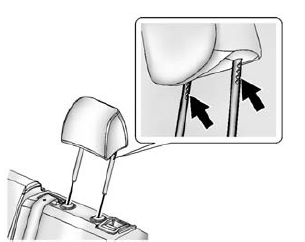
- Insert the head restraint posts into the holes in the top of the seatback. The notches on the posts must face the driver side of the vehicle.
- Push the head restraint down.
If necessary, press the height adjustment release button to further lower the head restraint.
See Head Restraints on page 3-2.
- Try to move the head restraint to make sure that it is locked in place.
If you are installing a child restraint in the rear seat, see “Securing a Child restraint Designed for the LATCH System” under Lower Anchors and Tethers for Children (LATCH System) on page 3-40.
 Front Seats
Front Seats
...
Other materials:
How to Wear Safety Belts Properly
This section is only for people of adult size.
There are special things to know about safety belts and children. And there are
different rules for smaller children and infants. If a child will be riding in the
vehicle, see Older Children on page 3-32 or Infants and Young Children on page 3-34.
...
Passenger Airbag Status Indicator
The vehicle has a passenger sensing system. See Passenger Sensing System on page
3-25 for important safety information. The center display has a passenger airbag
status indicator.
United States
Canada
When the vehicle is started, the passenger airbag status indicator will light
ON a ...
Shifting out of Park
This vehicle is equipped with a shift lock control. The shift lock control is
designed to:
Prevent ignition key removal unless the shift lever is in P (Park) with
the shift lever button fully released.
Prevent movement of the shift lever out of P (Park) unless the ignition
is in ON/RUN ...

