Chevrolet Spark Owners Manual: Driver Information Center (DIC)
The DIC has different displays, which can be accessed by using the DIC buttons on the right side of the instrument cluster. The DIC displays trip, fuel, and warning messages if a system problem is detected.
DIC Buttons
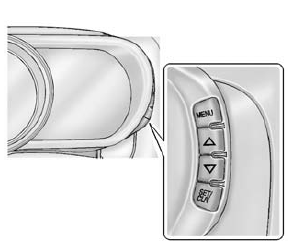
MENU: Press to display the DIC menus.
 or
or
 : Use to scroll through the menus.
: Use to scroll through the menus.
SET/CLR: Press to set or clear the menu item displayed.
See Driver Information Center (DIC) on page 5-22.
 Cruise Control
Cruise Control
If equipped with cruise control:
Press to turn the cruise control
system on and off. A white indicator comes on in the instrument cluster.
RES/+: If there is a set speed in memory, press brief ...
 Rear Vision Camera (RVC)
Rear Vision Camera (RVC)
The RVC displays a view of the area behind the vehicle, on the infotainment system
display, when the vehicle is shifted into R (Reverse).
See Rear Vision Camera (RVC) on page 9-32. ...
Other materials:
Immobilizer Operation
This vehicle has a passive theft-deterrent system.
The system does not have to be manually armed or disarmed.
The vehicle is automatically immobilized when the key is removed from the ignition.
The system is automatically disarmed when the vehicle is started with the correct
key. The key uses a ...
Hill Start Assist (HSA)
This vehicle has an HSA feature, which may be useful when the vehicle is stopped
on a grade sufficient enough to activate HSA.
This feature is designed to prevent the vehicle from rolling, either forward
or rearward, during vehicle drive off. After the driver completely stops and holds
the ve ...
Cruise Control
If equipped with cruise control, the vehicle can maintain a speed of about 40
km/h (25 mph) or more without keeping your foot on the accelerator. Cruise control
does not work at speeds below 40 km/h (25 mph).
Warning
Cruise control can be dangerous where you cannot drive safely
at a steady s ...
