Chevrolet Spark Owners Manual: Brake Fluid
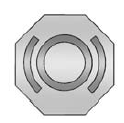 The brake/clutch master cylinder
The brake/clutch master cylinder
reservoir is filled with DOT 4 brake fluid as indicated on the reservoir cap. See
Engine Compartment Overview on page 10-7 for the location of the reservoir.
There are only two reasons why the brake fluid level in the reservoir might go down:
- The brake fluid level goes down because of normal brake lining wear. When new linings are installed, the fluid level goes back up.
- A fluid leak in the brake/clutch hydraulic system can also cause a low fluid level. Have the brake/ clutch hydraulic system fixed, since a leak means that sooner or later the brakes will not work well.
Do not top off the brake/clutch fluid.
Adding fluid does not correct a leak.
If fluid is added when the linings are worn, there will be too much fluid when new brake linings are installed. Add or remove fluid, as necessary, only when work is done on the brake/clutch hydraulic system.
Warning
If too much brake fluid is added, it can spill on the engine and burn, if the engine is hot enough. You or others could be burned, and the vehicle could be damaged.
Add brake fluid only when work is done on the brake/clutch hydraulic system.
Checking Brake Fluid
The brake/clutch fluid can be checked without taking off the cap by looking at the brake/clutch fluid reservoir.
The fluid level should be above MIN. If it is not, have the brake/ clutch hydraulic system checked to see if there is a leak.
After work is done on the brake/ clutch hydraulic system, make sure the level is above MIN but not over the MAX mark.
When the brake/clutch fluid falls to a low level, the brake warning light comes on. See Brake System Warning Light on page 5-15.
What to Add
Use only new DOT 4 brake fluid from a sealed container. It is recommended that the brake/clutch hydraulic system be flushed and refilled with new DOT 4 fluid at a regular maintenance service every two years. See Maintenance Schedule on page 11-3 and Recommended Fluids and Lubricants on page 11-12.
Always clean the brake/clutch fluid reservoir cap and the area around the cap before removing it. This helps keep dirt from entering the reservoir.
Warning
With the wrong kind of fluid in the brake/clutch hydraulic system, the brakes might not work well. This could cause a crash. Always use the proper brake/clutch fluid.
Caution
- Using the wrong fluid can badly damage brake/clutch hydraulic system parts. For example, just a few drops of mineral-based oil, such as engine oil, in the brake hydraulic system can damage brake hydraulic system parts so badly that they will have to be replaced. Do not let someone put in the wrong kind of fluid.
- If brake fluid is spilled on the vehicle's painted surfaces, the paint finish can be damaged. Be careful not to spill brake fluid on the vehicle. If you do, wash it off immediately.
 Brakes
Brakes
Disc brake pads have built-in wear indicators that make a high-pitched warning
sound when the brake pads are worn and new pads are needed.
The sound can come and go or be heard all the time when th ...
 Battery
Battery
The original equipment battery is maintenance free. Do not remove the cap and
do not add fluid.
Refer to the replacement number shown on the original battery label when a new
battery is needed. S ...
Other materials:
Filling the Tank
Warning
Fuel vapors and fuel fires burn violently and can cause injury
or death.
To help avoid injuries to you and others, read and follow
all the instructions on the fuel pump island.
Turn off the engine when refueling.
Keep sparks, flames, and smoking materials away from fuel.
Do n ...
Connecting a USB Storage Device or iPod/iPhone
To connect a USB storage device, connect the device to the USB port.
To connect an iPod/iPhone, connect one end of the device’s cable to the iPod/iPhone
and the other end to the USB port.
The iPod/iPhone charges while it is connected to the vehicle if the vehicle is
in ACC/ACCESSORY, ON/RUN. S ...
Buying New Tires
GM has developed and matched specific tires for the vehicle. The original equipment
tires installed were designed to meet General Motors Tire Performance Criteria Specification
(TPC Spec) system rating. When replacement tires are needed, GM strongly recommends
buying tires with the same TPC Sp ...
