Chevrolet Spark Owners Manual: Vehicle Alarm System
This vehicle has an anti-theft alarm system.
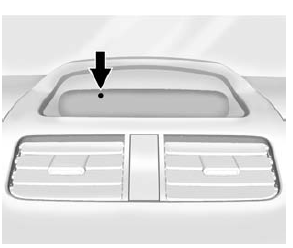
The security light, on the instrument panel near the windshield, indicates the status of the system: Off: Alarm system is disarmed.
On Solid: Vehicle is secured during the delay to arm the system.
Fast Flash: Vehicle is unsecured.
A door, the hood, or the trunk is open.
Slow Flash: Alarm system is armed.
Arming the Alarm System
- Turn off the vehicle.
- Lock the vehicle with one of the following:
- Use the RKE transmitter.
- With a door open, press
 on
on
the interior.
- After 30 seconds the alarm system will arm, and the indicator light will
begin to slowly flash indicating the alarm system is operating. Pressing
 on the RKE transmitter a second
on the RKE transmitter a second
time will bypass the 30-second delay and immediately arm the alarm system.
The vehicle alarm system will not arm if the doors are locked with the key.
If the driver door or liftgate is opened without first unlocking with the RKE
transmitter, the horn will chirp and the lights will flash to indicate a pre-alarm.
If the vehicle is not started, or the door is not unlocked by pressing
 on the RKE transmitter during the 10-second
on the RKE transmitter during the 10-second
pre-alarm, the alarm will be activated.
The alarm will also be activated if the passenger door, the liftgate, or the hood is opened without first disarming the system. When the alarm is activated, the turn signals flash and the horn sounds for about 30 seconds. The alarm system will then re-arm to monitor for the next unauthorized event.
Disarming the System
To disarm the system or turn off the alarm if it has been activated, do one of the following:
- Press
 on the RKE transmitter.
on the RKE transmitter. - Start the vehicle.
To avoid setting off the alarm by accident:
- Lock the vehicle with the RKE transmitter after all occupants have left the vehicle and all doors are closed.
- Always unlock the vehicle with the RKE transmitter. Unlocking the driver
door with the key will not disarm the alarm.
Unlocking the driver door with the key will not disarm the system or turn off the alarm.
How to Detect a Tamper Condition
If  is pressed on the RKE transmitter
is pressed on the RKE transmitter
and the horn chirps or the lights flash three times, a previous alarm occurred while
the system was armed.
If the alarm has been activated, a message will appear on the DIC.
See Vehicle Messages on page 5-26 for more information.
Immobilizer
See Radio Frequency Statement on page 13-12.
 Vehicle Security
Vehicle Security
This vehicle has theft-deterrent features; however, they do not make the vehicle
impossible to steal. ...
 Immobilizer Operation
Immobilizer Operation
This vehicle has a passive theft-deterrent system.
The system does not have to be manually armed or disarmed.
The vehicle is automatically immobilized when the key is removed from the ignition.
The ...
Other materials:
What Will You See after an Airbag Inflates?
After the frontal airbags and seat-mounted side impact airbags inflate, they
quickly deflate, so quickly that some people may not even realize an airbag inflated.
Roof-rail airbags may still be at least partially inflated for some time after
they inflate. Some components of the airbag module ma ...
Clock
Radio without Touchscreen
The infotainment system controls are used to access the time and date settings
through the menu system. See Operation on page 7-6 for information about how to
use the menu system.
Setting the Time and Date
Press the or CONFIG
button and select Time and D ...
Liftgate
To lock or unlock the liftgate from the outside, use the key in the liftgate
lock.
If equipped, press on the RKE transmitter
to unlock all doors and press to lock.
See Remote Keyless Entry (RKE) System Operation on page 2-3.
Without RKE
With RKE
To lock or unlock the liftgate fro ...
