Chevrolet Spark Owners Manual: Tire Designations
Tire Size
The following is an example of a typical passenger vehicle tire size.
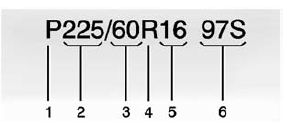
(1) Passenger (P-Metric) Tire: The United States version of a metric tire sizing system. The letter P as the first character in the tire size means a passenger vehicle tire engineered to standards set by the U.S. Tire and Rim Association.
(2) Tire Width: The three-digit number indicates the tire section width in millimeters from sidewall to sidewall.
(3) Aspect Ratio: A two-digit number that indicates the tire height-to-width measurements.
For example, if the tire size aspect ratio is 60, as shown in item 3 of the illustration, it would mean that the tire's sidewall is 60 percent as high as it is wide.
(4) Construction Code: A letter code is used to indicate the type of ply construction in the tire.
The letter R means radial ply construction; the letter D means diagonal or bias ply construction; and the letter B means belted-bias ply construction.
(5) Rim Diameter: Diameter of the wheel in inches.
(6) Service Description: These characters represent the load index and speed rating of the tire. The load index represents the load carrying capacity a tire is certified to carry. The speed rating is the maximum speed a tire is certified to carry a load.
 Tire Sidewall Labeling
Tire Sidewall Labeling
Useful information about a tire is molded into its sidewall. The examples show
a typical passenger tire sidewall.
Passenger (P-Metric) Tire Example
(1) Tire Size: The tire size is a combinatio ...
 Tire Terminology and Definitions
Tire Terminology and Definitions
Air Pressure: The amount of air inside the tire pressing outward on each square
inch of the tire. Air pressure is expressed in kPa (kilopascal) or psi (pounds per
square inch).
Accessory Weight: ...
Other materials:
Tire Pressure Monitor System
The Tire Pressure Monitor System (TPMS) uses radio and sensor technology to check
tire pressure levels. The TPMS sensors monitor the air pressure in your tires and
transmit tire pressure readings to a receiver located in the vehicle.
Each tire, including the spare (if provided), should be check ...
Lower Anchors and Tethers for Children (LATCH System)
The LATCH system secures a child restraint during driving or in a crash.
LATCH attachments on the child restraint are used to attach the child restraint
to the anchors in the vehicle. The LATCH system is designed to make installation
of a child restraint easier.
In order to use the LATCH syste ...
Buying New Tires
GM has developed and matched specific tires for the vehicle. The original equipment
tires installed were designed to meet General Motors Tire Performance Criteria Specification
(TPC Spec) system rating. When replacement tires are needed, GM strongly recommends
buying tires with the same TPC Sp ...
