Chevrolet Spark Owners Manual: Radio Controls without Touchscreen
The infotainment system is operated by using the pushbuttons, multifunction knobs, and menus shown on the display.
Turning the System On or Off
 /VOL (Power/Volume): Press to turn
/VOL (Power/Volume): Press to turn
the radio on and off.
Automatic Switch-Off
If the infotainment system has been turned on after the ignition is turned off, the system will turn off automatically after 10 minutes.
Volume Control
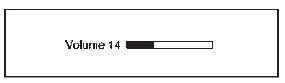
 /VOL (Power/Volume): Turn to adjust
/VOL (Power/Volume): Turn to adjust
the volume.
 (Phone/Mute): Press to activate OnStar.
(Phone/Mute): Press to activate OnStar.
See OnStar Overview on page 14-1.
Press and hold to mute the infotainment system. Press again or turn the
 /VOL knob to cancel mute.
/VOL knob to cancel mute.
 Operation
Operation
...
 Menu System
Menu System
Controls
The MENU/TUNE knob and BACK button
are used to navigate the menu system.
MENU/TUNE Knob:
Turn to:
Highlight a menu option.
Select a value.
Press to:
Enter the menu system.
...
Other materials:
Tire Pressure Monitor Operation
This vehicle may have a Tire Pressure Monitor System (TPMS).
The TPMS is designed to warn the driver when a low tire pressure condition exists.
TPMS sensors are mounted onto each tire and wheel assembly, excluding the spare
tire and wheel assembly. The TPMS sensors monitor the air pressure in t ...
How Does an Airbag Restrain?
In moderate to severe frontal or near frontal collisions, even belted occupants
can contact the steering wheel or the instrument panel. In moderate to severe side
collisions, even belted occupants can contact the inside of the vehicle.
Airbags supplement the protection provided by safety belts ...
Instrument Panel Fuse Block
The instrument panel fuse block is on the underside of the driver side instrument
panel.
Open the fuse panel door by pulling out at the top.
Remove the fuse panel door diagonally.
The vehicle may not be equipped with all of the fuses, relays, and features shown.
...
