Chevrolet Spark Owners Manual: Parking Brake
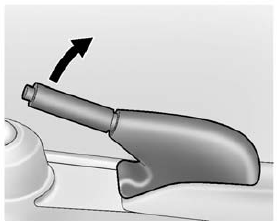
To set the parking brake, hold the brake pedal down and pull up on the parking brake lever. If the ignition is on, the brake system warning light will come on. See Brake System Warning Light on page 5-15.
To release the parking brake, hold the brake pedal down. Pull the parking brake lever up until you can press the release button. Hold the release button in as you move the brake lever all the way down.
Caution
Driving with the parking brake on can overheat the brake system and cause premature wear or damage to brake system parts.
Make sure that the parking brake is fully released and the brake warning light is off before driving.
 Antilock Brake System (ABS)
Antilock Brake System (ABS)
This vehicle has ABS, an advanced electronic braking system that helps prevent
a braking skid.
When the vehicle begins to drive away, ABS checks itself.
A momentary motor or clicking noise might b ...
 Brake Assist
Brake Assist
The Brake Assist feature is designed to assist the driver in stopping or decreasing
vehicle speed in emergency driving conditions. This feature uses the stability system
hydraulic brake control mo ...
Other materials:
Vehicle Alarm System
This vehicle has an anti-theft alarm system.
The security light, on the instrument panel near the windshield, indicates the
status of the system: Off: Alarm system is disarmed.
On Solid: Vehicle is secured during the delay to arm the system.
Fast Flash: Vehicle is unsecured.
A door, the ho ...
Traction Control/Electronic Stability Control
The TCS limits wheel spin. The system is on when the vehicle is started.
The StabiliTrak system assists with directional control of the vehicle in difficult
driving conditions. The system is on when the vehicle is started.
To turn off traction control, press and release the TCS/StabiliTrak bu ...
Driving on Snow or Ice
Drive carefully when there is snow or ice between the tires and the road, creating
less traction or grip.
Wet ice can occur at about 0°C (32° F) when freezing rain begins to fall, resulting
in even less traction. Avoid driving on wet ice or in freezing rain until roads
can be treated with sal ...
