Chevrolet Spark Owners Manual: Manual Transmission
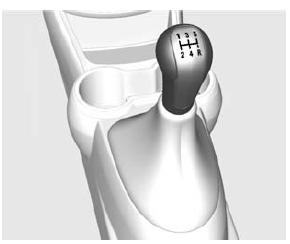
Caution
Shifting the vehicle initially into any gear other than 1 (First) or R (Reverse) can damage the clutch. Shift the manual transmission in the proper sequence, and time the gear shifting with the accelerator to avoid revving the engine and damaging the clutch.
1 (First): Press the clutch pedal and shift into 1 (First). Then, slowly let up on the clutch pedal as you press the accelerator pedal.
If you have come to a complete stop and it is hard to shift into 1 (First), put the shift lever in Neutral and let up on the clutch. Press the clutch pedal back down. Then shift into 1 (First).
2 (Second): Press the clutch pedal as you let up on the accelerator pedal and shift into 2 (Second).
Then, slowly let up on the clutch pedal as you press the accelerator pedal.
3 (Third), 4 (Fourth), and 5 (Fifth): Shift into 3 (Third), 4 (Fourth), and 5 (Fifth) the same way as for 2 (Second). Slowly let up on the clutch pedal as you press the accelerator pedal.
To stop, let up on the accelerator pedal and press the brake pedal.
Just before the vehicle stops, press the clutch pedal and the brake pedal, and shift to Neutral.
Neutral: Use this position when you start or idle the engine.
R (Reverse): To back up, press down the clutch pedal and shift into R (Reverse). Let up on the clutch pedal slowly while pressing the accelerator pedal.
Caution
Shifting to R (Reverse) while the vehicle is moving forward could damage the transmission. The repairs would not be covered by the vehicle warranty. Shift to R (Reverse) only after the vehicle is stopped.
Shift Speeds
Warning
If you skip a gear when downshifting, you could lose control of the vehicle. You could injure yourself or others. Do not shift down more than one gear at a time when downshifting.
Up-Shift Light
 Vehicles equipped with a manual
Vehicles equipped with a manual
transmission may have an up-shift light. This light indicates when to shift to the
next higher gear for better fuel economy.
For the best fuel economy, accelerate slowly and shift when the light comes on, and if the weather, road, and traffic conditions allow.
It is normal for the light to go on and off if the accelerator position changes quickly. Ignore the light during downshifts.
 Automatic Transmission
Automatic Transmission
Continuously Variable Transmission (CVT)
The CVT is electronically controlled to produce maximum power and smooth operation.
A display in the instrument cluster indicates the selected range.
P ...
 Brakes
Brakes
...
Other materials:
Insuring the Vehicle
Protect your investment in the GM vehicle with comprehensive and collision insurance
coverage. There are significant differences in the quality of coverage afforded
by various insurance policy terms.
Many insurance policies provide reduced protection to the GM vehicle by limiting
compensation ...
Door Locks
Warning
Unlocked doors can be dangerous.
Passengers, especially children, can easily open the doors
and fall out of a moving vehicle. When a door is locked, the handle will not
open it. The chance of being thrown out of the vehicle in a crash is increased
if the doors are not locked. S ...
TPMS Malfunction Light
The TPMS will not function properly if one or more of the TPMS sensors are missing
or inoperable. When the system detects a malfunction, the low tire warning light
flashes for about one minute and then stays on for the remainder of the ignition
cycle. The malfunction light comes on at each ign ...
