Chevrolet Spark Owners Manual: Instrument Panel Illumination Control
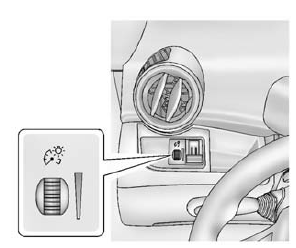
This feature controls the brightness of the instrument panel controls and infotainment display screen. The thumbwheel is to the left of the steering column on the instrument panel.
 (Instrument Panel Brightness):
(Instrument Panel Brightness):
Move the thumbwheel up or down to brighten or dim the instrument panel controls
and infotainment display screen.
Courtesy Lamps
The courtesy lamps come on automatically when any door is opened and the dome lamp is in the DOOR position.
 Dome Lamps
Dome Lamps
The dome lamp controls are in the overhead console.
Move the control to change the lamp setting.
OFF: Turns the lamps off, even when a door is open.
DOOR: Turns the lamps on automatically when ...
Other materials:
Safety Locks
The vehicle has rear door safety locks on each rear door that prevent passengers
from opening the rear doors from the inside.
Using the Rear Door Safety Lock
Move the lever up to lock.
Close the door.
Repeat Steps 1 and 2 for the other rear door lock.
Caution
Pulling the inside do ...
Front Wiper Blade Replacement
Windshield wiper blades should be inspected for wear or cracking. See Maintenance
Schedule on page 11-3.
Replacement blades come in different types and are removed in different ways.
For proper windshield wiper blade length and type, see Maintenance Replacement Parts
on page 11-13.
Caution
...
Airbag System Check
The airbag system does not need regularly scheduled maintenance or replacement.
Make sure the airbag readiness light is working. See Airbag Readiness Light on page
5-11.
Caution
If an airbag covering is damaged, opened, or broken, the airbag
may not work properly. Do not open or break the ai ...

