Chevrolet Spark Owners Manual: Instrument Panel
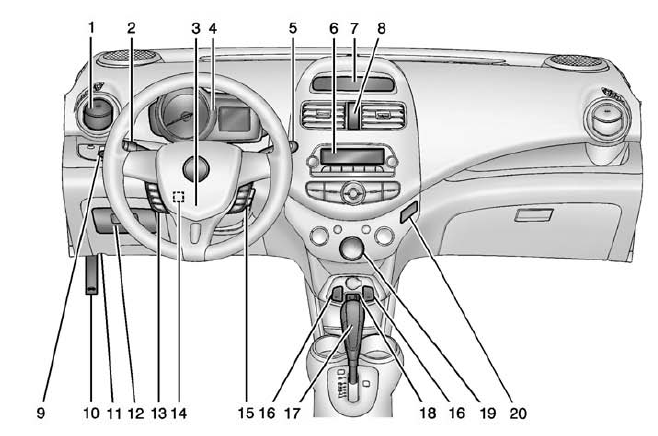
- Air Vents on page 8-3.
- Exterior Lamp Controls on page 6-1.
- Horn on page 5-2.
- Instrument Cluster on page 5-8.
- Windshield Wiper/Washer on page 5-3.
- Infotainment on page 7-1.
- Information Display.
- Hazard Warning Flashers on page 6-3.
- Instrument Panel Illumination Control on page 6-5. Power Mirrors on page 2-13 (If Equipped).
- Hood Release. See Hood on page 10-5.
- Data Link Connector (DLC) (Out of View). See Malfunction Indicator Lamp on page 5-12.
- Instrument Panel Fuse Block on page 10-34.
- Cruise Control on page 9-30 (If Equipped).
- Steering Wheel Adjustment on page 5-2.
- Steering Wheel Controls on page 5-2 (If Equipped).
- Heated Front Seats on page 3-7 (If Equipped).
- Shift Lever. See Automatic Transmission on page 9-21 (If Equipped) or Manual Transmission on page 9-23 (If Equipped).
- USB Port on page 7-16 (If Equipped).
- Climate Control Systems on page 8-1.
- Traction Control/Electronic Stability Control on page 9-27.
 In Brief
In Brief
...
 Initial Drive Information
Initial Drive Information
This section provides a brief overview about some of the important features that
may or may not be on your specific vehicle.
For more detailed information, refer to each of the features which can b ...
Other materials:
Securing a Child Restraint Designed for the LATCH System
Warning
If a LATCH-type child restraint is not attached to anchors or
with the safety belt, the child restraint will not be able to protect the child
correctly. In a crash, the child could be seriously injured or killed. Install a
LATCH-type child restraint properly using the anchors, or use ...
Drunk Driving
Death and injury associated with drinking and driving is a global tragedy.
Warning
Drinking and then driving is very dangerous. Your reflexes, perceptions,
attentiveness, and judgment can be affected by even a small amount of alcohol. You
can have a serious - or even fatal - collision if you d ...
High/Low-Beam Headlamp
Connector Retaining Tab
Connector Release
Headlamp Bulb
To replace a headlamp bulb:
Open the hood. See Hood on page 10-5.
Remove the connector retaining tab (1).
Disconnect the wiring harness connector from the bulb (3) by pressing the
connector release (2) and pulling strai ...
