Chevrolet Spark Owners Manual: Driver Information Center (DIC)
The DIC has different displays, which can be accessed by using the DIC buttons on the right side of the instrument cluster. The DIC displays trip, fuel, and warning messages if a system problem is detected.
DIC Buttons
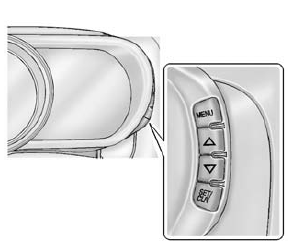
MENU: Press to display the DIC menus.
 or
or
 : Use to scroll through the menus.
: Use to scroll through the menus.
SET/CLR: Press to set or clear the menu item displayed.
See Driver Information Center (DIC) on page 5-22.
 Cruise Control
Cruise Control
If equipped with cruise control:
Press to turn the cruise control
system on and off. A white indicator comes on in the instrument cluster.
RES/+: If there is a set speed in memory, press brief ...
 Rear Vision Camera (RVC)
Rear Vision Camera (RVC)
The RVC displays a view of the area behind the vehicle, on the infotainment system
display, when the vehicle is shifted into R (Reverse).
See Rear Vision Camera (RVC) on page 9-32. ...
Other materials:
Body Component Lubrication
Lubricate all key lock cylinders, hood hinges, liftgate hinges, steel fuel door
hinge, unless the components are plastic. Applying silicone grease on weatherstrips
with a clean cloth will make them last longer, seal better, and not stick or squeak.
Underbody Maintenance
At least twice a year, ...
Retained Accessory Power (RAP)
These vehicle accessories may be used for up to 10 minutes after the engine is
turned off:
Audio System
Power Windows
The power windows will continue to work for up to 10 minutes or until any door
is opened. The radio will work when the key is in ON/RUN or ACC/ACCESSORY. Once
the key ...
Tire Designations
Tire Size
The following is an example of a typical passenger vehicle tire size.
(1) Passenger (P-Metric) Tire: The United States version of a metric tire sizing
system. The letter P as the first character in the tire size means a passenger vehicle
tire engineered to standards set by the U. ...
