Chevrolet Spark Owners Manual: Climate Control Systems
The heating, cooling, and ventilation for the vehicle can be controlled with this system.
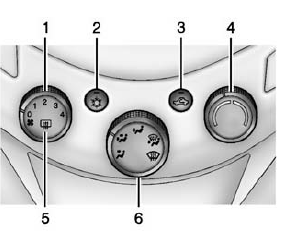
- Fan Control
- Air Conditioning
- Recirculation
- Temperature Control
- Rear Window Defogger
- Air Delivery Mode Control
 (Fan Control): Turn clockwise or
(Fan Control): Turn clockwise or
counterclockwise to increase or decrease the fan speed. Turning the fan control
to 0 turns the fan off. The fan must be turned on to run the air conditioning compressor.
Temperature Control: Turn clockwise or counterclockwise to increase or decrease the temperature.
Air Delivery Mode Control: Turn clockwise or counterclockwise to change the current airflow mode.
Select from the following air delivery modes:
 (Vent): Air is directed to the instrument
(Vent): Air is directed to the instrument
panel outlets.
 (Bi-Level): Air is divided between
(Bi-Level): Air is divided between
the instrument panel and floor outlets.
 (Floor): Air is directed to the floor
(Floor): Air is directed to the floor
outlets.
 (Defog): This mode clears the windows
(Defog): This mode clears the windows
of fog or moisture. Air is directed to the floor, windshield, and side window outlets.
 (Defrost): This mode clears the
(Defrost): This mode clears the
windshield of fog or frost more quickly. When the defrost mode is selected, the
recirculation mode is set to outside air mode automatically. Air is directed to
the windshield and side window outlets.
Do not drive the vehicle until all windows are clear.
 (Air Conditioning): Turn
(Air Conditioning): Turn
 to the desired speed. The air conditioning
to the desired speed. The air conditioning
does not operate when the fan control knob is at 0. Press
 to turn the air conditioning on and
to turn the air conditioning on and
off. When  is pressed, an indicator
is pressed, an indicator
light comes on to show that the air conditioning is on.
Using air conditioning and recirculation together for long periods of time may cause the air inside the vehicle to become too dry. To prevent this from happening, after the air in the vehicle has cooled, turn the recirculation mode off.
 (Recirculation): This mode recirculates
(Recirculation): This mode recirculates
and helps to quickly cool the air inside the vehicle. It can be used to reduce the
entry of outside air and odors.
Press the button to turn the recirculation mode on. An indicator light comes on to show that the recirculation is on. Press the button again to return to outside air mode.
Using the recirculation mode for extended periods may cause the windows to fog. If this happens, select the defrost mode.
Rear Window Defogger
 (Rear Window Defogger):
(Rear Window Defogger):
Press to turn the rear window defogger on or off. An indicator light comes on to show that the feature is on.
The defogger turns off if the ignition is turned to ACC/ACCESSORY or LOCK/OFF.
Caution
Using a razor blade or sharp object on the inside rear window can damage the antenna or defogger. Repairs would not be covered by the vehicle warranty.
Do not stick anything to the rear window.
 Climate Controls
Climate Controls
...
 Air Vents
Air Vents
Adjustable air vents are in the center and on the side of the instrument panel.
Move the slats to change the direction of the airflow. The center air vent does
not close completely.
Press ...
Other materials:
License Plate Lamp
Attachment Screws
License Plate Bulb
Bulb Socket
To replace a license plate lamp bulb:
Remove the two screws (1) from the license plate lamp assembly.
Turn and pull the license plate lamp assembly down.
Turn the bulb socket (3) counterclockwise and pull it out of the lamp assem ...
Heated Front Seats
Warning
If you cannot feel temperature change or pain to the skin, the
seat heater may cause burns. To reduce the risk of burns, people with such a condition
should use care when using the seat heater, especially for long periods of time.
Do not place anything on the seat that insulates again ...
Torque Lock (Automatic Transmission)
If you are parking on a hill and you do not shift the transmission into P (Park)
properly, the weight of the vehicle may put too much force on the parking pawl in
the transmission. You may find it difficult to pull the shift lever out of P (Park).
This is called “torque lock.” To prevent torque ...
