Chevrolet Spark Owners Manual: Windows
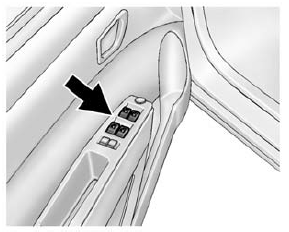
Press the switch down to open the window. Pull the front of the switch up to close it.
The switches work when the vehicle is in ON/RUN, ACC/ACCESSORY, or when Retained Accessory Power (RAP) is active.
See Retained Accessory Power (RAP) on page 9-18 and Power Windows on page 2-14.
 Liftgate
Liftgate
To lock or unlock the liftgate from the outside, use the key in the liftgate
lock.
If equipped, press on the RKE transmitter
to unlock all doors and press to lock.
See Remote Keyless Entry (R ...
 Seat Adjustment
Seat Adjustment
Manual Seats
To adjust the seat:
Lift the bar under the front edge of the seat cushion to unlock the seat.
Slide the seat to the desired position and release the bar.
Try to move the seat ...
Other materials:
Cargo Cover
Warning
An unsecured cargo cover could strike people in a sudden stop
or turn, or in a crash. Store the cargo cover securely or remove it from the vehicle.
The cargo cover can be used to cover items in the rear of the vehicle.
To remove the cargo cover:
Remove both of the cords (1) from ...
If a Crash Occurs
If there has been an injury, call emergency services for help. Do not leave the
scene of a crash until all matters have been taken care of.
Move the vehicle only if its position puts you in danger, or you are instructed
to move it by a police officer.
Give only the necessary information to pol ...
If the On Indicator Is Lit for a Child Restraint
If a child restraint has been installed and the on indicator is lit:
Turn the vehicle off.
Remove the child restraint from the vehicle.
Remove any additional items from the seat such as blankets, cushions, seat
covers, seat heaters, or seat massagers.
Reinstall the child restraint follo ...
