Chevrolet Spark Owners Manual: Where Are the Airbags?
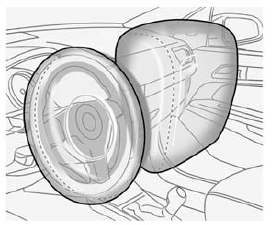
The driver frontal airbag is in the center of the steering wheel.
The front outboard passenger frontal airbag is in the passenger side instrument panel.
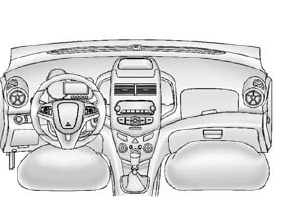
The driver knee airbag is below the steering column. The front outboard passenger knee airbag is below the glove box.
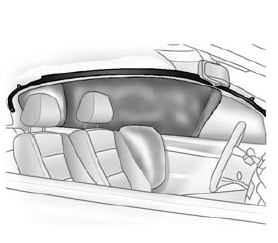
Driver Side Shown, Passenger Side Similar
The seat-mounted side impact airbags for the driver and front outboard passenger are in the side of the seatbacks closest to the door.
The roof-rail airbags for the driver, right front passenger, and second row outboard passengers are in the ceiling above the side windows.
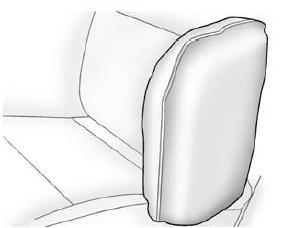
Rear Seat Driver Side Shown, Passenger Side Similar
The second row seat-mounted side impact airbags are in the sides of the rear seatback closest to the door.
Warning
If something is between an occupant and an airbag, the airbag might not inflate properly or it might force the object into that person causing severe injury or even death. The path of an inflating airbag must be kept clear. Do not put anything between an occupant and an airbag, and do not attach or put anything on the steering wheel hub or on or near any other airbag covering.
Do not use seat accessories that block the inflation path of a seat-mounted side impact airbag.
Never secure anything to the roof of a vehicle with roof-rail airbags by routing a rope or tie- down through any door or window opening. If you do, the path of an inflating roof-rail airbag will be blocked.
 Airbag System
Airbag System
The vehicle has the following airbags:
A frontal airbag for the driver.
A frontal airbag for the front outboard passenger.
A knee airbag for the driver.
A knee airbag for the front outboard ...
 When Should an Airbag Inflate?
When Should an Airbag Inflate?
This vehicle is equipped with airbags. See Airbag System on page 3-19. Airbags
are designed to inflate if the impact exceeds the specific airbag system's deployment
threshold. Deployment thres ...
Other materials:
Replacing LATCH System Parts After a Crash
Warning
A crash can damage the LATCH system in the vehicle. A damaged
LATCH system may not properly secure the child restraint, resulting in serious injury
or even death in a crash. To help make sure the LATCH system is working properly
after a crash, see your dealer to have the system inspec ...
Auxiliary Devices
Using the Auxiliary Input Jack
Settings menus and functions may vary depending on vehicle options.
If equipped, the auxiliary input jack in the center stack can be used to connect
external audio devices such as an iPod®, iPhone®, MP3 player, CD player, and other
supported devices for use as an ...
Using the Tire Sealant and Compressor Kit without Sealant to Inflate a Tire
(Not Punctured)
The kit includes:
Sealant Canister Inlet Valve
Sealant/Air Hose
Base of Sealant Canister
Tire Sealant Canister
On/Off Button
Slot on Top of Compressor
Pressure Gauge
Pressure Deflation Button
Power Plug
Air Only Hose
If a tire goes flat, avoid further tire and wheel ...
