Chevrolet Spark Owners Manual: Hazard Warning Flashers
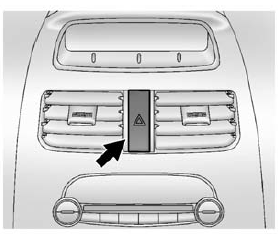
The hazard warning flasher button is on the center stack.
 (Hazard Warning Flasher): Press
(Hazard Warning Flasher): Press
to make the front and rear turn signal lamps flash on and off.
This warns others that you are having trouble. Press the button again to turn the flashers off.
When the hazard warning flashers are on, the turn signals will not work.
 Automatic Headlamp System
Automatic Headlamp System
When it is dark enough outside and the exterior lamp control is in the automatic
position, the headlamps come on automatically. See Exterior Lamp Controls on page
6-1.
The vehicle has a light ...
 Turn and Lane-Change Signals
Turn and Lane-Change Signals
Move the lever all the way up or down to signal a turn.
An arrow on the instrument cluster flashes in the direction of the turn or lane
change.
Raise or lower the lever until the arrow starts ...
Other materials:
How to Add Coolant to the Coolant Surge Tank
Caution
This vehicle has a specific coolant fill procedure. Failure to
follow this procedure could cause the engine to overheat and be severely damaged.
If no problem is found, check to see if coolant is visible in the coolant surge
tank. If coolant is visible but the coolant level is not at t ...
Replacing Safety Belt System Parts after a Crash
Warning
A crash can damage the safety belt system in the vehicle.
A damaged safety belt system may not properly protect the person using it, resulting
in serious injury or even death in a crash. To help make sure the safety belt systems
are working properly after a crash, have them inspected a ...
Washing the Vehicle
To preserve the vehicle's finish, wash it often and out of direct sunlight.
Caution
Do not use petroleum-based, acidic, or abrasive cleaning agents
as they can damage the vehicle's paint, metal, or plastic parts. If damage occurs,
it would not be covered by the vehicle warranty. Approv ...
