Chevrolet Spark Owners Manual: Using the Preset Buttons
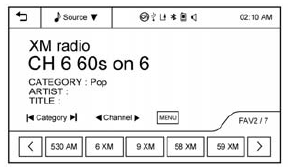
Up to seven favorites pages can be saved, and each page can store up to five channels.
To change a preset button, tune to the new desired channel and hold the button.
Listening to Preset Channels
- Continue pressing
 or
or
 to select the desired favorites
to select the desired favorites
page. - Press the preset button to listen to the channel saved to that button.
 SiriusXM Satellite Radio Service
SiriusXM Satellite Radio Service
SiriusXM is a satellite radio service based in the 48 contiguous United States
and 10 Canadian provinces.
SiriusXM Satellite Radio has a wide variety of programming and commercial-free
music, coa ...
 Using the SiriusXM Menu
Using the SiriusXM Menu
Operation
Press MENU on the XM radio screen.
Press the menu to select the desired item or to display the detail menu
item.
Press to return to the previous
menu.
Favorite List ...
Other materials:
Seat Adjustment
Manual Seats
To adjust the seat:
Lift the bar under the front edge of the seat cushion to unlock the seat.
Slide the seat to the desired position and release the bar.
Try to move the seat back and forth to be sure it is locked in place.
See Seat Adjustment on page 3-5.
Seat Height A ...
Where Are the Airbags?
The driver frontal airbag is in the center of the steering wheel.
The front outboard passenger frontal airbag is in the passenger side instrument
panel.
The driver knee airbag is below the steering column. The front outboard passenger
knee airbag is below the glove box.
Driver Sid ...
Immobilizer Operation
This vehicle has a passive theft-deterrent system.
The system does not have to be manually armed or disarmed.
The vehicle is automatically immobilized when the key is removed from the ignition.
The system is automatically disarmed when the vehicle is started with the correct
key. The key uses a ...
