Chevrolet Spark Owners Manual: Steering Wheel Controls
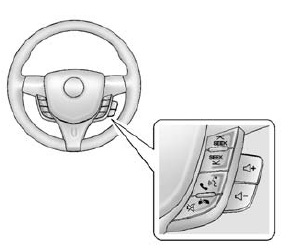
If equipped with audio steering wheel controls, some audio controls can be adjusted at the steering wheel.
 SEEK or SEEK
SEEK or SEEK
 (Next/ Previous): Press to go to the
(Next/ Previous): Press to go to the
next or previous radio station, song on an iPod®, or file on a USB device (if equipped).
 (Push to Talk): If equipped with
(Push to Talk): If equipped with
Bluetooth or OnStar, press to interact with those systems. See Bluetooth (Overview)
on page 7-19 or Bluetooth (Infotainment Controls) on page 7-21 or OnStar Overview
on page 14-1.
 (Mute/End Call): Press to silence
(Mute/End Call): Press to silence
the vehicle speakers only.
Press again to turn the sound on.
If equipped with OnStar or Bluetooth systems, press to decline an incoming call, to end speech recognition, or to end a current call.
 + or
+ or
 - (Volume): Press + or - to
- (Volume): Press + or - to
increase or decrease the volume.
Horn
Press  on the steering wheel pad
on the steering wheel pad
to sound the horn.
 Steering Wheel Adjustment
Steering Wheel Adjustment
To adjust the steering wheel:
Pull the lever down.
Move the steering wheel up or down.
Pull the lever up to lock the steering wheel in place.
Do not adjust the steering wheel while driv ...
 Windshield Wiper/Washer
Windshield Wiper/Washer
The windshield wiper/washer lever is on the right side of the steering column.
Move the lever to one of the following positions: HI: Use for fast wipes.
LO: Use for slow wipes.
INT (Intermi ...
Other materials:
Engine Heater
The engine heater can provide easier starting and better fuel economy during
engine warm-up in cold weather conditions at or below -18°C (0°F). Vehicles with
an engine heater should be plugged in at least four hours before starting.
Turn off the engine.
Open the hood and unwrap the ...
Mirror Adjustment
Exterior Mirrors
Manual Outside Mirrors
If equipped, move the control up, down, or side to side to adjust the mirror.
See Manual Mirrors on page 2-13.
Power Outside Mirrors
If equipped, move the selector switch to L (Left) or R (Right) to choose
the driver or passenger mirror.
M ...
Hill and Mountain Roads
Driving on steep hills or through mountains is different than driving on flat
or rolling terrain. Tips for driving in these conditions include:
Keep the vehicle serviced and in good shape.
Check all fluid levels and brakes, tires, cooling system, and transmission.
Shift to a lower gear whe ...
