Chevrolet Spark Owners Manual: Smartphone Link (Stitcher)
Some images and explanations may vary by phone operating systems, versions, and/or application (App) versions.
Using Stitcher
- Install the Stitcher application on the smartphone.
- Connect the smartphone to the infotainment system through the USB port or Bluetooth wireless technology.
- iPhone: USB connection
- Android phone/BlackBerry phone: Bluetooth wireless technology.
- Activate the Stitcher application.
- Press
 .
. - Press
 smartphone link.
smartphone link.
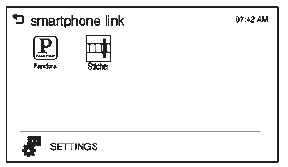
- Press Stitcher.
If the smartphone is not connected to the infotainment system or the application is not installed on the smartphone, the Stitcher menu is not activated.
Thumbs Up and Thumbs Down
Rate tracks by using  (thumbs up)
(thumbs up)
or  (thumbs down).
(thumbs down).
Pause
- Press
 to pause.
to pause. - Press
 to resume.
to resume.
Changing Stations
Press  to change to the next station.
to change to the next station.
Saving Favorites
To save a station as a favorite, press
 on the stitcher screen.
on the stitcher screen.
Stitcher Menus
The Stitcher Station menu displays available station data from the Stitcher server.
- Press MENU. The Stitcher Station menu is displayed.
- Press
 or
or
 to scroll through the list.
to scroll through the list.
Select the desired station.
Tone Settings
- Press MENU. The Stitcher menu is displayed.
- Press tone settings. The tone settings menu is displayed. See “Tone Settings” under “Radio Controls with Touchscreen” in Operation on page 7-6.
 Smartphone Link (Pandora)
Smartphone Link (Pandora)
Some images and explanations may vary by phone operating systems, versions, and/or
application (App) versions.
Using Pandora
Install the Pandora application on the smartphone.
Connect the sma ...
Other materials:
Service Vehicle Soon Light
For vehicles with this light, it
comes on if a condition exists that may require the vehicle to be taken in for service.
If the light comes on, take the vehicle to your dealer for service as soon as
possible.
Owner Manual Indicator
This symbol is shown when you need
to see the owner manual ...
Tire Terminology and Definitions
Air Pressure: The amount of air inside the tire pressing outward on each square
inch of the tire. Air pressure is expressed in kPa (kilopascal) or psi (pounds per
square inch).
Accessory Weight: The combined weight of optional accessories. Some examples
of optional accessories are automatic t ...
Exterior Lighting
The exterior lamp control is on the turn signal lever on the left side of the
steering column.
There are four positions:
Turns on the headlamps together with
the parking lamps and instrument panel lights.
Turns on the parking lamps including
all lamps, except the headlamps.
Turns the ...

