Chevrolet Spark Owners Manual: Power Windows
Warning
Children could be seriously injured or killed if caught in the path of a closing window. Never leave keys in a vehicle with children. When there are children in the rear seat, use the window lockout button to prevent operation of the windows. See Keys on page 2-1.
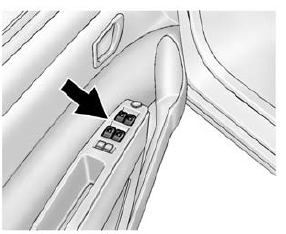
The switches on the driver door control all windows. In addition, each passenger door has a switch for its own window.
Press the switch down to open the window. Pull the front of the switch up to close it.
The power windows only operate with the ignition in ACC/ ACCESSORY or ON/RUN, or when Retained Accessory Power (RAP) is active. See Retained Accessory Power (RAP) on page 9-18.
Window Lockout
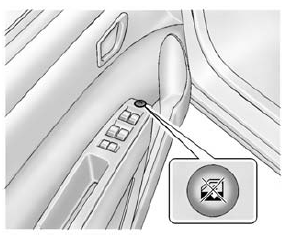
This feature prevents the rear passenger windows from operating, except from the driver position.
- Press
 to activate the
to activate the
window lockout. - Press
 again to deactivate the
again to deactivate the
window lockout.
 Windows
Windows
Warning
Never leave a child, a helpless adult, or a pet alone in a vehicle,
especially with the windows closed in warm or hot weather.
They can be overcome by the extreme heat and suffer permanent ...
 Sun Visors
Sun Visors
Pull the sun visor down to block out glare. Detach the sun visor from the center
mount and swing it to the side.
Visor Vanity Mirror
The vehicle may have vanity mirrors and card holders on the bac ...
Other materials:
Windshield and Wiper Blades
Clean the outside of the windshield with glass cleaner.
Clean rubber blades using a lint-free cloth or paper towel soaked with windshield
washer fluid or a mild detergent. Wash the windshield thoroughly when cleaning the
blades. Bugs, road grime, sap, and a buildup of vehicle wash/wax treatment ...
Vehicle Identification Number (VIN)
This legal identifier is in the front corner of the instrument panel, on the
left side of the vehicle. It can be seen through the windshield from outside. The
VIN also appears on the Vehicle Certification and Service Parts labels and certificates
of title and registration.
Engine Identifi ...
Interior Glass
To clean, use a terry cloth fabric dampened with water. Wipe droplets left behind
with a clean dry cloth.
Commercial glass cleaners may be used, if necessary, after cleaning the interior
glass with plain water.
Caution
To prevent scratching, never use abrasive cleaners on automotive
glass. ...
