Chevrolet Spark Owners Manual: Passenger Airbag Status Indicator
The vehicle has a passenger sensing system. See Passenger Sensing System on page 3-25 for important safety information. The center display has a passenger airbag status indicator.

United States
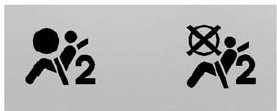
Canada
When the vehicle is started, the passenger airbag status indicator will light ON and OFF, or the symbol for on and off, for several seconds as a system check. Then, after several seconds, the status indicator will light either ON or OFF, or the on or off symbol to let you know the status of the front outboard passenger frontal airbag and knee airbag.
If the word ON or the on symbol is lit on the passenger airbag status indicator, it means that the front outboard passenger frontal airbag and knee airbag are allowed to inflate.
If the word OFF or the off symbol is lit on the passenger airbag status indicator, it means that the passenger sensing system has turned off the front outboard passenger frontal airbag and knee airbag.
If, after several seconds, both status indicator lights remain on, or if there are no lights at all, there may be a problem with the lights or the passenger sensing system. See your dealer for service.
Warning
If the airbag readiness light ever comes on and stays on, it means that something may be wrong with the airbag system. To help avoid injury to yourself or others, have the vehicle serviced right away. See Airbag Readiness Light on page 5-11 for more information, including important safety information.
 Airbag Readiness Light
Airbag Readiness Light
This light shows if there is an electrical problem with the airbag system. The
system check includes the airbag sensor(s), passenger sensing system, the pretensioners
(if equipped), the airbag mod ...
 Charging System Light
Charging System Light
This light will come on briefly
when the ignition is turned on, and the engine is not running, as a check to show
it is working.
It should go out when the engine is started. If it stays on, or c ...
Other materials:
Winter Tires
This vehicle was not originally equipped with winter tires. Winter tires are
designed for increased traction on snow and ice-covered roads. Consider installing
winter tires on the vehicle if frequent driving on ice or snow covered roads is
expected. See your dealer for details regarding winter ...
Rear Seats
Folding the Seatback
Either side of the seatback can be folded down for more cargo space.
Fold a seatback only when the vehicle is not moving.
Caution
Folding a rear seat with the safety belts still fastened may cause
damage to the seat or the safety belts. Always unbuckle the safety belts and ...
Door Locks
Warning
Unlocked doors can be dangerous.
Passengers, especially children, can easily open the doors
and fall out of a moving vehicle. When a door is locked, the handle will not
open it. The chance of being thrown out of the vehicle in a crash is increased
if the doors are not locked. S ...
