Chevrolet Spark Owners Manual: Using the SiriusXM Menu
Operation
- Press MENU on the XM radio screen.
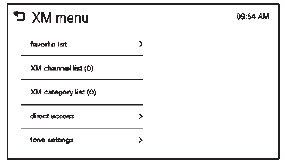
- Press the menu to select the desired item or to display the detail menu item.
- Press
 to return to the previous
to return to the previous
menu.
Favorite List
- Press favorite list from the XM menu. The favorite list information is displayed.
- Press
 or
or
 to find the desired station. Tune
to find the desired station. Tune
to the station by selecting it.
Channel List
- Press XM channel list from the XM menu. The channel list is displayed
- Press
 or
or
 to find the desired channel. Tune
to find the desired channel. Tune
to the channel by selecting it.
Category List
- Press XM category list from the XM menu. The category list is displayed.
- Press
 or
or
 to find the desired category. Tune
to find the desired category. Tune
to the category by selecting it.
Direct Access
- Press direct access from the XM menu. The direct access screen is displayed.
- Press the channel number to tune to the desired channel.
- Press OK.
Tone Settings
From the tone settings menu, the sound features can be set up for SiriusXM audio and each audio player’s functions.
- Press tone settings from the XM menu. The tone settings screen is displayed. See “Tone Settings” under Operation on page 7-6.
- Press OK.
 Using the Preset Buttons
Using the Preset Buttons
Up to seven favorites pages can be saved, and each page can store up to five
channels.
To change a preset button, tune to the new desired channel and hold the button.
Listening to Preset Chann ...
 Radio Reception
Radio Reception
Frequency interference and static can occur during normal radio reception if
items such as mobile phone chargers, vehicle convenience accessories, and external
electronic devices are plugged into ...
Other materials:
Interior Glass
To clean, use a terry cloth fabric dampened with water. Wipe droplets left behind
with a clean dry cloth.
Commercial glass cleaners may be used, if necessary, after cleaning the interior
glass with plain water.
Caution
To prevent scratching, never use abrasive cleaners on automotive
glass. ...
Pictures and Movies (Picture System)
The infotainment system can view picture files stored on a USB storage device
and devices that support Media Transfer Protocol (MTP).
Picture System Information
Caution for Using Picture Files
File size:
JPG: Within 64 to 5,000 pixels (Width) and 64 to 5,000 pixels (Height).
BMP, PNG, GIF ...
Replacing LATCH System Parts After a Crash
Warning
A crash can damage the LATCH system in the vehicle. A damaged
LATCH system may not properly secure the child restraint, resulting in serious injury
or even death in a crash. To help make sure the LATCH system is working properly
after a crash, see your dealer to have the system inspec ...
