Chevrolet Spark Owners Manual: Steering Wheel Controls
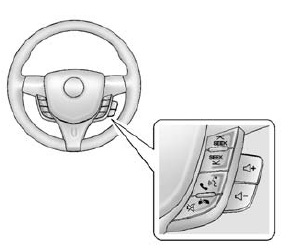
If equipped with audio steering wheel controls, some audio controls can be adjusted at the steering wheel.
 SEEK or SEEK
SEEK or SEEK
 (Next/ Previous): Press to go to the
(Next/ Previous): Press to go to the
next or previous radio station, song on an iPod®, or file on a USB device (if equipped).
 (Push to Talk): If equipped with
(Push to Talk): If equipped with
Bluetooth or OnStar, press to interact with those systems. See Bluetooth (Overview)
on page 7-19 or Bluetooth (Infotainment Controls) on page 7-21 or OnStar Overview
on page 14-1.
 (Mute/End Call): Press to silence
(Mute/End Call): Press to silence
the vehicle speakers only.
Press again to turn the sound on.
If equipped with OnStar or Bluetooth systems, press to decline an incoming call, to end speech recognition, or to end a current call.
 + or
+ or
 - (Volume): Press + or - to
- (Volume): Press + or - to
increase or decrease the volume.
Horn
Press  on the steering wheel pad
on the steering wheel pad
to sound the horn.
 Steering Wheel Adjustment
Steering Wheel Adjustment
To adjust the steering wheel:
Pull the lever down.
Move the steering wheel up or down.
Pull the lever up to lock the steering wheel in place.
Do not adjust the steering wheel while driv ...
 Windshield Wiper/Washer
Windshield Wiper/Washer
The windshield wiper/washer lever is on the right side of the steering column.
Move the lever to one of the following positions: HI: Use for fast wipes.
LO: Use for slow wipes.
INT (Intermi ...
Other materials:
Introduction
The names, logos, emblems, slogans,
vehicle model names, and vehicle body designs appearing in this manual including,
but not limited to, GM, the GM logo, CHEVROLET, the CHEVROLET Emblem, and SPARK
are trademarks and/or service marks of General Motors LLC, its subsidiaries, affiliates,
or li ...
Tire Chains
Warning
Do not use tire chains. There is not enough clearance. Tire chains
used on a vehicle without the proper amount of clearance can cause damage to the
brakes, suspension, or other vehicle parts. The area damaged by the tire chains
could cause loss of control and a crash.
Use another typ ...
Lower Anchors and Tethers for Children (LATCH System)
The LATCH system secures a child restraint during driving or in a crash.
LATCH attachments on the child restraint are used to attach the child restraint
to the anchors in the vehicle. The LATCH system is designed to make installation
of a child restraint easier.
In order to use the LATCH syste ...
