Chevrolet Spark Owners Manual: Manual Mirrors
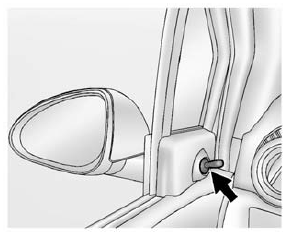
If equipped, move the control up, down, or side to side to adjust the mirror.
Adjust the mirrors so the side and the area behind the vehicle can be seen.
 Convex Mirrors
Convex Mirrors
Warning
A convex mirror can make things, like other vehicles, look farther
away than they really are. If you cut too sharply into the right lane, you could
hit a vehicle on the right. Check the i ...
 Power Mirrors
Power Mirrors
If equipped, move the selector switch to L (Left) or R (Right) to choose
the driver or passenger mirror.
Move the control up, down, or side to side to adjust the mirror. Adjust
the mirr ...
Other materials:
Accessories and Modifications
Adding non-dealer accessories or making modifications to the vehicle can affect
vehicle performance and safety, including such things as airbags, braking, stability,
ride and handling, emissions systems, aerodynamics, durability, and electronic systems
like antilock brakes, traction control, a ...
Older Children
Older children who have outgrown booster seats should wear the vehicle safety
belts.
The manufacturer instructions that come with the booster seat state the weight
and height limitations for that booster. Use a booster seat with a lap-shoulder
belt until the child passes the fit test belo ...
Menu System
Controls
The MENU/TUNE knob and BACK button
are used to navigate the menu system.
MENU/TUNE Knob:
Turn to:
Highlight a menu option.
Select a value.
Press to:
Enter the menu system.
Select or activate the highlighted menu option.
Confirm a set value.
Turn a system setting on ...
