Chevrolet Spark Owners Manual: Steering Wheel Controls
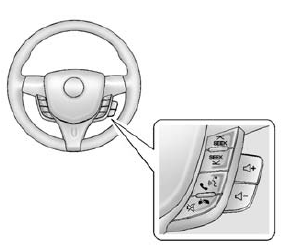
If equipped with audio steering wheel controls, some audio controls can be adjusted at the steering wheel.
 SEEK or SEEK
SEEK or SEEK
 (Next/ Previous): Press to go to the
(Next/ Previous): Press to go to the
next or previous radio station, song on an iPod®, or file on a USB device (if equipped).
 (Push to Talk): If equipped with
(Push to Talk): If equipped with
Bluetooth or OnStar, press to interact with those systems. See Bluetooth (Overview)
on page 7-19 or Bluetooth (Infotainment Controls) on page 7-21 or OnStar Overview
on page 14-1.
 (Mute/End Call): Press to silence
(Mute/End Call): Press to silence
the vehicle speakers only.
Press again to turn the sound on.
If equipped with OnStar or Bluetooth systems, press to decline an incoming call, to end speech recognition, or to end a current call.
 + or
+ or
 - (Volume): Press + or - to
- (Volume): Press + or - to
increase or decrease the volume.
Horn
Press  on the steering wheel pad
on the steering wheel pad
to sound the horn.
 Steering Wheel Adjustment
Steering Wheel Adjustment
To adjust the steering wheel:
Pull the lever down.
Move the steering wheel up or down.
Pull the lever up to lock the steering wheel in place.
Do not adjust the steering wheel while driv ...
 Windshield Wiper/Washer
Windshield Wiper/Washer
The windshield wiper/washer lever is on the right side of the steering column.
Move the lever to one of the following positions: HI: Use for fast wipes.
LO: Use for slow wipes.
INT (Intermi ...
Other materials:
Instrument Panel, Leather, Vinyl, Other Plastic Surfaces, Low Gloss Paint Surfaces
and Natural Open Pore Wood Surfaces
Use a soft microfiber cloth dampened with water to remove dust and loose dirt.
For a more thorough cleaning, use a soft microfiber cloth dampened with a mild soap
solution.
Caution
Soaking or saturating leather, especially perforated leather,
as well as other interior surfaces, may cause per ...
Smartphone Link (Pandora)
Some images and explanations may vary by phone operating systems, versions, and/or
application (App) versions.
Using Pandora
Install the Pandora application on the smartphone.
Connect the smartphone to the infotainment system through the USB port or
Bluetooth wireless technology.
i ...
Information Displays
Driver Information Center (DIC)
The DIC displays information about the vehicle. It also displays warning messages
if a system problem is detected. See Vehicle Messages on page 5-26. All messages
appear in the DIC display in the instrument cluster.
DIC Operation and Displays
The DIC has differ ...
