Chevrolet Spark Owners Manual: Smartphone Link (Stitcher)
Some images and explanations may vary by phone operating systems, versions, and/or application (App) versions.
Using Stitcher
- Install the Stitcher application on the smartphone.
- Connect the smartphone to the infotainment system through the USB port or Bluetooth wireless technology.
- iPhone: USB connection
- Android phone/BlackBerry phone: Bluetooth wireless technology.
- Activate the Stitcher application.
- Press
 .
. - Press
 smartphone link.
smartphone link.
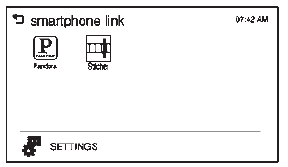
- Press Stitcher.
If the smartphone is not connected to the infotainment system or the application is not installed on the smartphone, the Stitcher menu is not activated.
Thumbs Up and Thumbs Down
Rate tracks by using  (thumbs up)
(thumbs up)
or  (thumbs down).
(thumbs down).
Pause
- Press
 to pause.
to pause. - Press
 to resume.
to resume.
Changing Stations
Press  to change to the next station.
to change to the next station.
Saving Favorites
To save a station as a favorite, press
 on the stitcher screen.
on the stitcher screen.
Stitcher Menus
The Stitcher Station menu displays available station data from the Stitcher server.
- Press MENU. The Stitcher Station menu is displayed.
- Press
 or
or
 to scroll through the list.
to scroll through the list.
Select the desired station.
Tone Settings
- Press MENU. The Stitcher menu is displayed.
- Press tone settings. The tone settings menu is displayed. See “Tone Settings” under “Radio Controls with Touchscreen” in Operation on page 7-6.
 Smartphone Link (Pandora)
Smartphone Link (Pandora)
Some images and explanations may vary by phone operating systems, versions, and/or
application (App) versions.
Using Pandora
Install the Pandora application on the smartphone.
Connect the sma ...
Other materials:
Engine Compartment Fuse Block
The engine compartment fuse block is on the driver side of the vehicle, near
the battery.
Caution
Spilling liquid on any electrical component on the vehicle may
damage it. Always keep the covers on any electrical component.
To access the fuses, press the tab at the front of the cover, and ...
If No Steam Is Coming from the Engine Compartment
If an engine overheat warning is displayed but no steam can be seen or heard,
the problem may not be too serious. Sometimes the engine can get a little too hot
when the vehicle:
Climbs a long hill on a hot day.
Stops after high-speed driving.
Idles for long periods in traffic.
If the ...
Battery
The original equipment battery is maintenance free. Do not remove the cap and
do not add fluid.
Refer to the replacement number shown on the original battery label when a new
battery is needed. See Engine Compartment Overview on page 10-7 for battery location.
Warning
WARNING: Battery posts, ...

