Chevrolet Spark Owners Manual: Radio with Touchscreen
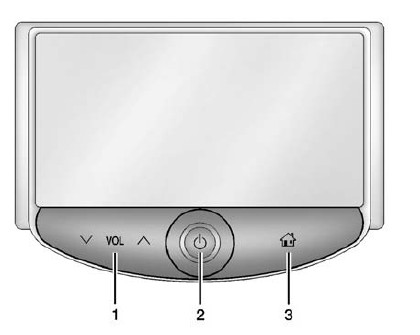
 VOL
VOL
 (Volume)
(Volume)
- Press to decrease or increase the volume.
 (Power)
(Power)
- Press and hold to turn the power on or off.
 (Home Page)
(Home Page)
- Press to go to the Home Page. See Home Page (Radio with Touchscreen) on page 7-5.
 Radio without Touchscreen
Radio without Touchscreen
/VOL (Power/Volume)
Press to turn the system on and off.
Turn to adjust the volume.
Preset Buttons 1-6
Press and hold to store a station.
Press to go to a preset favorite ...
 Home Page (Radio with Touchscreen)
Home Page (Radio with Touchscreen)
Touchscreen Buttons
Touchscreen buttons show on the screen when available. When a function is unavailable,
the button may gray out. When a function is selected, the button may highlight.
Home Page ...
Other materials:
Engine Oil
To ensure proper engine performance and long life, careful attention must be
paid to engine oil.
Following these simple, but important steps will help protect your investment:
Always use engine oil approved to the proper specification and of the proper
viscosity grade. See “Selecting the R ...
Doors
Liftgate
Warning
Exhaust gases can enter the vehicle if it is driven with the liftgate,
hatch/trunk open, or with any objects that pass through the seal between the body
and the hatch/trunk or liftgate. Engine exhaust contains carbon monoxide (CO) which
cannot be seen or smelled. It can caus ...
Hands-Free Phone
General Information without Touchscreen
To use the hands-free phone on vehicles
without a touchscreen radio, press ,
select Onstar Hands-Free Calling, then enter the desired number.
General Information with Touchscreen
Vehicles with a Hands-Free Phone system can use a Bluetooth-capable cell p ...
