Chevrolet Spark Owners Manual: Pictures and Movies (Picture System)
The infotainment system can view picture files stored on a USB storage device and devices that support Media Transfer Protocol (MTP).
Picture System Information
Caution for Using Picture Files
File size:
- JPG: Within 64 to 5,000 pixels (Width) and 64 to 5,000 pixels (Height).
- BMP, PNG, GIF: Within 64 to 1,024 pixels (Width) and 64 to 1,024 pixels (Height).
File extensions: .jpg, .bmp, .png, .gif. Animated .gif files are not supported.
Some files may not operate due to a different recording format or the condition of the file.
Viewing Pictures
- Connect the USB device to the USB port.
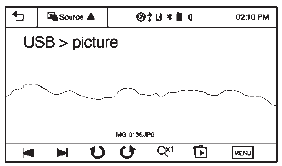
- Press the screen to open to full screen. Press the screen again to return to the previous screen.
If the USB device is already connected:
- Press
 .
. - Press
 picture & movie.
picture & movie. - Press Source
 .
. - Press USB picture.
Some features are disabled while the vehicle is in motion.
Viewing a Slide Show
- From the picture screen, press
 . The slide show will start to play.
. The slide show will start to play. - Press the screen to cancel the slide show during the slide show playback.
Viewing a Previous or Next Picture
Press  or
or
 from the picture screen.
from the picture screen.
Rotating a Picture
Press  or
or
 from the picture screen.
from the picture screen.
Enlarging a Picture
Press  from the picture screen.
from the picture screen.
Using the USB Picture Menu
- Press MENU from the picture screen.
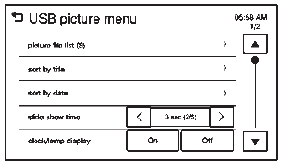
- Press the appropriate menu:
- picture file list: lists all picture files.
- sort by title: shows pictures in title order.
- sort by date: shows pictures in date order.
- slide show time: allows selection of the slide show interval.
- clock/temp display: allows selection of On or Off to show the clock and temperature on the full screen.
- display settings: adjusts for Brightness and Contrast.
- Press
 to exit.
to exit.
 Pictures and Movies (Audio System)
Pictures and Movies (Audio System)
The infotainment system can play the music files contained in the USB storage
device or iPod/iPhone products.
Audio System Information
Using MP3/WMA/OGG/WAV Files
Music files with .mp3, .wma, ...
 Pictures and Movies (Movie System)
Pictures and Movies (Movie System)
The infotainment system can play movie files stored on a USB storage device and
devices that support Media Transfer Protocol (MTP).
Movie System Information
Caution for Using Movie Files
Avail ...
Other materials:
Radio with Touchscreen
VOL
(Volume)
Press to decrease or increase the volume.
(Power)
Press and hold to turn the power on or off.
(Home Page)
Press to go to the Home Page. See Home Page (Radio with Touchscreen) on
page 7-5.
...
Hands-Free Phone
General Information without Touchscreen
To use the hands-free phone on vehicles
without a touchscreen radio, press ,
select Onstar Hands-Free Calling, then enter the desired number.
General Information with Touchscreen
Vehicles with a Hands-Free Phone system can use a Bluetooth-capable cell p ...
Event Data Recorders
This vehicle is equipped with an event data recorder (EDR). The main purpose
of an EDR is to record, in certain crash or near crash-like situations, such as
an air bag deployment or hitting a road obstacle, data that will assist in understanding
how a vehicle’s systems performed. The EDR is de ...
