Chevrolet Spark Owners Manual: Instrument Panel Illumination Control
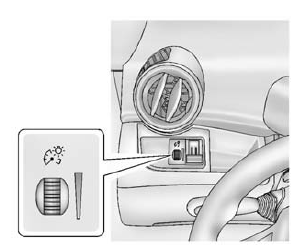
This feature controls the brightness of the instrument panel controls and infotainment display screen. The thumbwheel is to the left of the steering column on the instrument panel.
 (Instrument Panel Brightness):
(Instrument Panel Brightness):
Move the thumbwheel up or down to brighten or dim the instrument panel controls
and infotainment display screen.
Courtesy Lamps
The courtesy lamps come on automatically when any door is opened and the dome lamp is in the DOOR position.
 Dome Lamps
Dome Lamps
The dome lamp controls are in the overhead console.
Move the control to change the lamp setting.
OFF: Turns the lamps off, even when a door is open.
DOOR: Turns the lamps on automatically when ...
Other materials:
StabiliTrak® OFF Light
This light comes on briefly while
starting the engine. If it does not, have the vehicle serviced by your dealer.
This light comes on when the StabiliTrak system is turned off.
If StabiliTrak is off, the Traction Control System (TCS) is also off.
If the StabiliTrak and TCS are off, the system do ...
GM Mobility Reimbursement Program
This program is available to qualified
applicants for cost reimbursement of eligible aftermarket adaptive equipment required
for the vehicle, such as hand controls or a wheelchair/ scooter lift for the vehicle.
For more information on the limited offer, visit www.gmmobility.com or call the
G ...
Checking Coolant
The vehicle must be on a level surface when checking the coolant level.
It is normal to see coolant moving in the upper coolant hose return line when
the engine is running.
Check to see if coolant is visible in the coolant surge tank. If the coolant
inside the coolant surge tank is boiling, do ...

